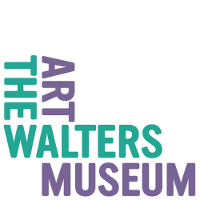ResourceSpace has empowered our staff to find and access the content they need independently while allowing us to keep centralised control of assets and metadata.
Barney Guiton
Content Manager, Disasters Emergency Committee
The system is easy to use, easy to understand, and, most importantly, looks nice - what more could you want?
Tom Flynn
Picture Editor, Unicef
We've been really happy with the system - we couldn't be happier. It's user friendly, and everybody loves it.
Kendrin Geerdes
Senior Graphics Manager, TOMY
The ResourceSpace team has been exceptionally good at support services. They make everything so convenient and efficient with the cutting edge technology. Kudos to the team.
Neelkant Pandhare
Senior Associate, Rainforest Alliance
We value this application tremendously because it's intuitive, flexible, steadily evolving and cost-efficient to customise.
Kate Blanch
Data & Digital Resources, The Walters Art Museum
If I run into anything tricky on ResourceSpace the Customer Success Team always really thorough and supportive when working to get to the bottom of the issue.
Lyndsay Muotoh
Marketing Resources Officer, MS Society