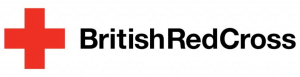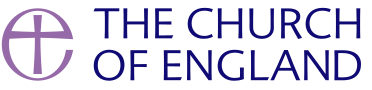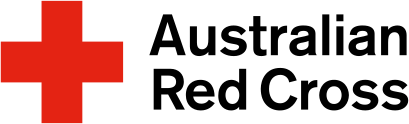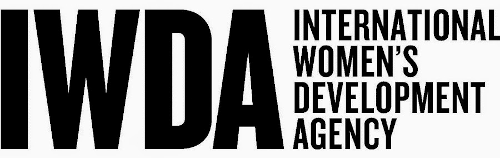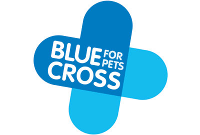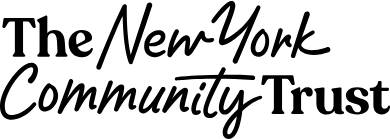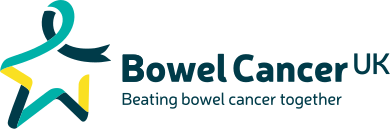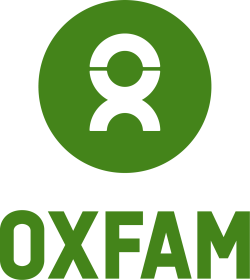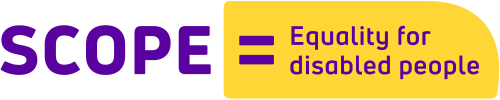When minutes matter, ResourceSpace will help you make a difference
When you’re running a charity, every moment counts. Your valuable resources need to be spent making a difference – not dealing with administrative burdens. You need an easy way to ensure your team can access, share and use important documents; whether they are at head office or out in the field.
ResourceSpace centralises and simplifies digital content storage, to help charitable organisations like yours run a seamless, well-coordinated operation. We understand that you may need to access a vital file or an essential image at a moment’s notice. That’s why we’ve created a Digital Asset Management solution that unites workforces across the world.
Over a third of the clients we work with are charities. In fact, ResourceSpace was originally custom built for a specific charity - and they’re still clients today. It took off - quickly - and is now so popular there are thousands of users across the world from all different kinds of organisations. Not for profit is where it all started though and we’ve perfected the functionality to solve lots of the common problems that charities face.