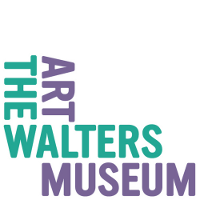
The TMS link is probably the biggest and most valuable customisation that we've had because it's saved us decades of cross cataloguing!
Blog
10th April 2025

There are a number of best practices organisations should follow to ensure their Digital Asset Management processes are streamlined and effective.
However, there are a number of subtleties when it comes to Digital Asset Management for arts and heritage institutions that you should be aware of if you’re a museum DAM Manager or archivist.
READ MORE: How ResourceSpace is at the heart of art
There are four key museum DAM best practices that specifically apply to the arts and heritage sector:
Let’s take a look at each of these in more detail.
Metadata is critical to the proper organisation of any DAM system, and typically falls into three categories:
Establishing metadata standards is not a best practice unique to the museum sector, but it has, arguably, a bigger impact for arts and heritage institutions than any other.
That’s because, although a broad brush approach to metadata tagging might work in some industries, in arts and heritage there are a lot of generic terms that could be applied to digital assets that aren’t particularly useful.
For example, ‘painting’ or ‘portrait’ might be a reasonable tag for an image of a work of art, but it’s not specific enough to help DAM users find what they need - an art gallery's DAM is going to be filled with images of paintings. Similarly, a museum might be full of ‘medieval swords’, so that generic tag is also too broad to find specific assets when required.
This is why relying on automated metadata tagging alone won’t work for this sector. It requires a defined set of metadata standards for collection assets that the DAM Manager—as well as contributing users—adhere to, to ensure they can be found quickly and easily.
READ MORE: 4 Metadata best practices for Digital Assets
Whether it’s via internal teams or third-party content providers, museums and heritage institutions are creating a lot of digital assets to catalogue, present and promote the items they’re tasked with preserving.
The digital assets related to your physical artefacts and works are embedded with metadata such as IPTC or Exif data, but unless you configure your DAM to automatically import this data into the system you’ll have to do it manually.
If supported by your DAM system, you should set it up to import and export any of this embedded metadata, saving time and helping to preserve the original content exactly as it should be.
If you’re a museum, art gallery or similar heritage institution you probably manage your inventory with a collections management system like The Museum System (TMS), EMu or MuseumPlus.
Although Digital Asset Management is not the same as collections management, keeping both of these systems siloed is a big mistake This can lead to a disconnect between the essential information in the CMS and the related digital assets (and additional metadata) in the DAM.
By integrating these two systems you can immediately import data from one to another, while connecting the digital asset version of an item with the relevant data like Object Name, Object Number, ID, Classification and so on.
This will save you a huge amount of time otherwise wasted on manual input.
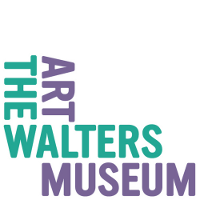
The TMS link is probably the biggest and most valuable customisation that we've had because it's saved us decades of cross cataloguing!
The growth of cloud storage solutions and remote working models has delivered a lot of benefits to organisations across every sector, but it’s presented some challenges too.
The most relevant in the case of Digital Asset Management is that decentralised working practices has led to much less organised file storage processes. For example, employees are much more likely to access documents and files on a diverse range of devices, leading to assets being stored (in various versions) across a number of locations.
This can be a problem even if you have a DAM system in place, so make sure you put in place strict policies and processes to ensure the system is the single source of truth for all employees and third-party stakeholders.
Want to find out more about why ResourceSpace is perfect for arts and heritage institutions?
Check out some of our case studies from this sector, or request your free 30-minute DAM demo below. We’ll demonstrate all of the great features that facilitate the best practices listed above, and explain how our current museum customers are getting the best out of ResourceSpace to secure and promote their digital artefacts.
#BestPractice
#IndustryNews
#ResourceSpaceTips
#MetadataStandards
#ArtsAndHeritage
#MuseumManagement
#DAMConfiguration
#EmbeddedMetadata
#CollectionsManagement
#AssetOrganization
#CulturalInstitutions
#ArtPreservation
#ResourceSpaceUpdates