
Fairtrade communications staff around the world really appreciate ResourceSpace. It's proven invaluable as a one-stop for sharing and storing all our images and brand assets. I don't know how we'd manage without it!
Blog
10th February 2025
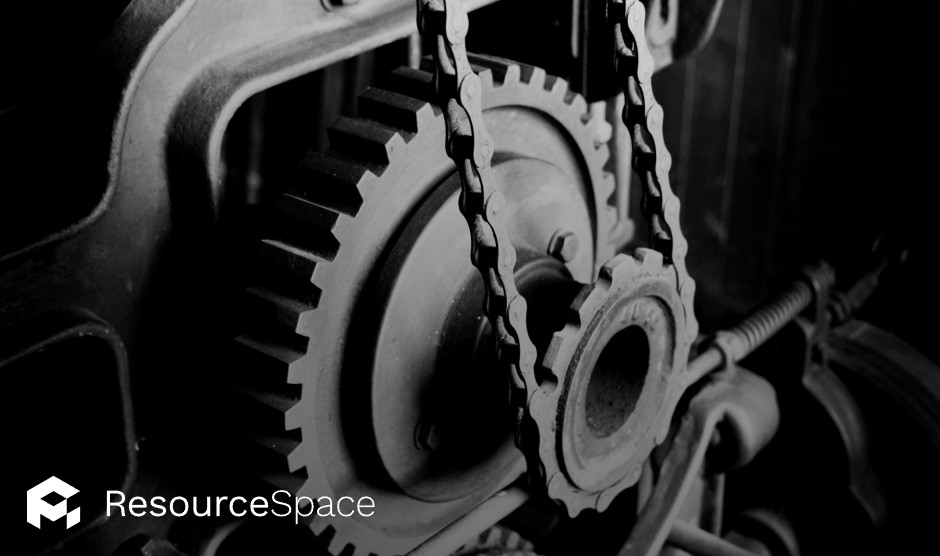
Artificial intelligence is still in its infancy, but ResourceSpace is already taking advantage of the technology to enhance Digital Asset Management (DAM).
Our main focus has been on automation of metadata tasks, saving our customers hours in manual admin work that can be spent on more complex projects.
Let’s take a closer look at what you can automate with ResourceSpace’s AI integration.
GPT stands for Generative Pre-trained Transformer, a type of large language model (LLM) based on the transformer architecture introduced by Google in 2017. These models are trained on large datasets of text to generate human-like responses to prompts. OpenAI popularised the term with its GPT-n series, first launched in 2018, but similar models have been developed by other organisations.
The most well known use case for GPT is ChatGPT, a tool that can provide text responses to questions or requests, or even converse like a real person would.
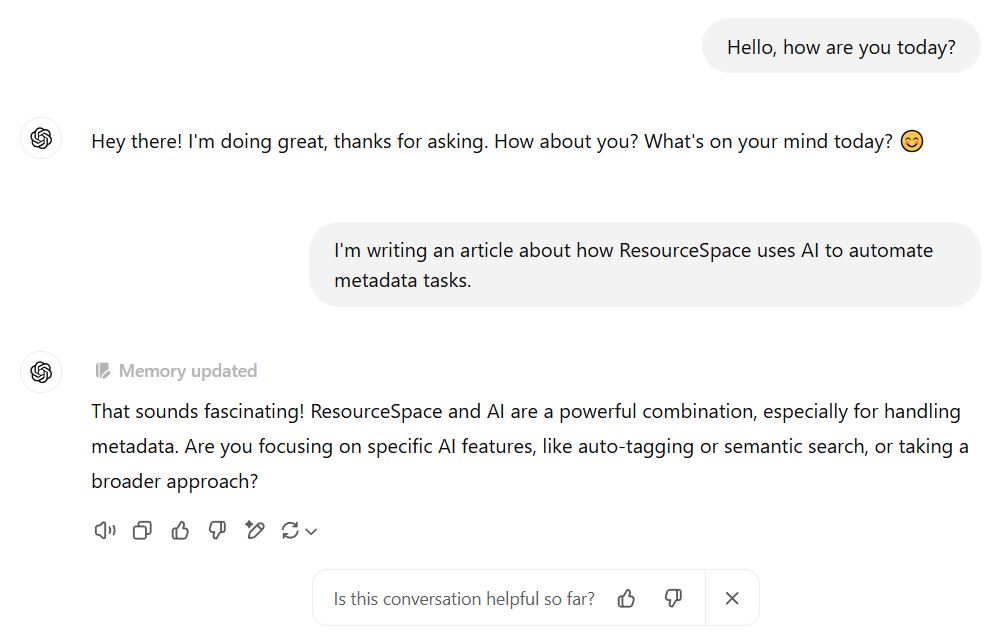
The simplest way to understand how GPT works is that it generates responses based on patterns it has learned from vast amounts of text data. It doesn’t store facts in a database like a traditional search engine but instead predicts the most likely sequence of words based on the input it receives. For example, if you ask ChatGPT, ‘What is the capital of the United Kingdom?’, it generates ‘London’ because that is the most statistically probable answer given the context of its training data. This is a straightforward example, but GPT can also interpret and generate much more complex responses, reasoning through multi-step prompts and adapting its tone and style.
READ MORE: How to Develop an AI Content Strategy
You can create prompts that will create marketing text that’s tailored to your brand’s tone of voice, saving you countless hours in generating public-facing product descriptions, captions and more. An example prompt within ResourceSpace could look something like this:
“Generate marketing copy for the product featured in this image. Use a friendly and informal tone of voice and use British English.”
You can use the GPT integration to generate alt text descriptions which are useful for users with accessibility requirements and required by some metadata standards.
This was of particular use to one of our customers, MCC, a Christian-based relief agency working in development and peace in over 40 countries around the world.
MCC is required to comply with the International Press Telecommuncations Council (IPTC) Photo Metadata Standard, and when the IPTC added alt text to this standard it posed a challenge in two ways: firstly, creating alt text for every image uploaded to the organisation’s DAM would take a huge amount of time, and secondly many of their editors weren’t trained in content production, while some weren’t native English speakers.
ResourceSpace’s GPT integration allowed MCC to eliminate the task of manual alt text creation and save image editors untold hours writing the text themselves.
When you upload a new image to ResourceSpace, the potential tags that could be applied are often extensive, and doing this manually for every single asset would take a DAM Manager hours in manual work.
However, the recognition tool—powered by our cutting-edge GPT integration—can respond to instructions that you give it in plain English. ‘Generate a list of keywords that describe the image’ or ‘Enter a value in this field only if the image contains people’, for example. You’ll still be able to add your own metadata tags too, but the automated outputs will save you a lot of time.
You can also request that GPT selects from a pre-defined list of options. AI reviews the image and identifies which tag—for example ‘car’, ‘aircraft’, ‘lorry’ or ‘boat’—is best suited. If none of the specified options apply no value is returned. You can also edit this feature to return ‘Not applicable’ instead of no value.
You can create a similar prompt based on the predominant colour within an image. AI will look at the image and identify the colour, returning this as a value with no other text.
Our GPT integration can identify elements within images, including people, geographic landmarks and locations, and text.
You can write a prompt to identify whether or not a person or group of people is in an image and return a ‘Yes’ or ‘No’ value, while in the animated demonstration video above you’ll see that an image of the Palace of Westminster is automatically tagged with ‘Big Ben’ and ‘Palace of Westminster’. You can also identify and present text that’s in an image, for example posters and signage. This text can be extracted into a text based metadata field.
Again, the granularity of this metadata tagging will save a huge amount of manual work.
Because GPT can read and interpret specific requests and use input from another metadata field as opposed to the image itself, if you prefer, you’re not limited to a prescribed list of functionality.
Another good example of this is text translation. You can create a prompt that says, ‘Translate the value into French’, and AI will do this for you automatically taking the input from another metadata field - ‘Description’ for example.
This is a more specific use case, but being able to do this automatically is still highly valuable for DAM Managers.
You can create an AI prompt in ResourceSpace that looks for any mentions of the words ‘photo’, ‘photographer’ or the copyright symbol, and if found, copy any names that could be a photographer’s name to a text field. For example:
‘Tony Cragg, Willow, 2014. Bronze, 235 x 232 x 251cm. Courtesy the artist and Lisson Gallery. Photo Michael Richter’
In this case, the prompt should return ‘Michael Richter’ as the photographer’s name.
The power of the ResourceSpace-GPT integration is that it can automate so many elements of metadata management, but human oversight is still essential.
AI is able to accurately detect different elements within an image, and it’s improving all the time. The values it produces will always be generated before the asset is reviewed so Dam Managers have the chance to edit anything that needs it. The AI functionality within ResourceSpace is very much intended to assist an experienced DAM Manager—not replace them!
To find out more about the ResourceSpace-GPT integration visit our Knowledge Base. Alternatively, click below to book a free demo and see the technology in action.
#ProductUpdates
#AIIntegration
#ResourceSpaceTips
#BestPractice
#IndustryNews
#Accessibility
#AltText
#ContentStrategy
#Efficiency
#Automation
#IPTC