
Fairtrade communications staff around the world really appreciate ResourceSpace. It's proven invaluable as a one-stop for sharing and storing all our images and brand assets. I don't know how we'd manage without it!
Blog
3rd May 2024

Whether it’s powered by artificial intelligence (AI), machine learning (ML) or if/then workflows, ‘automation’ is one of the big focuses for organisations in 2024.
With the impact of high inflation still being felt across every sector, businesses are taking a cautious approach to spending, and automating more repetitive tasks is the secret to maximising efficiency.
Your Digital Asset Management (DAM) system is at the heart of your marketing and sales efforts, but effective management of your DAM requires a lot of time and work. From uploading assets and metadata tagging, to managing consent and account approvals, these tasks might be essential, but they have the potential to dominate the DAM Manager’s time.
By investing in a DAM that can automate some of these important but repetitive jobs, your DAM Manager can focus on more creative projects.
Let’s take a look at some of the specific Digital Asset Management tasks that can be automated with a platform like ResourceSpace.
DAM managers spend a lot of their time managing user accounts - both creating them and assigning them to a specific user group with the correct permissions.
To speed this process up, single sign-on (SSO) can be used to automatically generate users once they’ve been authenticated. Those users can also be assigned to specific groups if the departments and other identifiers have been mapped into the DAM.
In ResourceSpace, if you choose not to use single sign-on, account requests can be created so that they require approval from an admin or so that they get created automatically without the need for any approval. They’ll populate into a designated user group but, of course, this can be changed later.
Most Digital Asset Management platforms are built on metadata, making it easier to organise and search for assets. The power of metadata is the sheer scope for categorising assets, but that also means manually tagging assets can be a very time-consuming process - especially if you’re uploading a large batch at once.
Fortunately, artificial intelligence can help with metadata tagging in a big way. For example, ResourceSpace offers AI tagging by leveraging OpenAI’s GPT large language model to allow users to quickly generate content based on plain English prompts, such as ‘Create a summary of this image in no more than 30 words’, or ‘Generate marketing copy for this image suitable for a sales brochure’.
Our AI image recognition tool, powered by Google Vision, can identify objects, items, faces and places within an image and automatically suggest metadata tags. Additionally, identifiable text within your visual media can be read to a separate field, while the Facial Recognition function can ‘learn’ specific faces.
For data embedded within a file, Exiftool can automatically extract this on upload and read it to the resource metadata, importing the title and extracted text from an image, for example. These fields can support any metadata stored within the file once those fields are configured by an admin.
One of the biggest threats to organisations that don’t manage digital assets properly is using content where the consent has expired. Keeping track of what permissions expire and when isn’t easy, but ResourceSpace can automate the restriction of assets thanks to our ‘Action Dates’ plugin.
This plugin can archive or delete assets automatically once a specified date has been reached. It’ll notify administrators a certain period of time before the date is reached too.
Automatic creation of different variations of assets can save a lot of time that would otherwise have to be spent by graphic designers or video editors creating them.
With ResourceSpace, you can create derivatives of assets automatically. For example, on upload a .MOV file can immediately be transcoded to generate a mobile-friendly MP4, or simply download different image formats for whatever you need, such as JPEG, PNG or TIFF. Creating assets in different sizes on-the-fly is also simple:
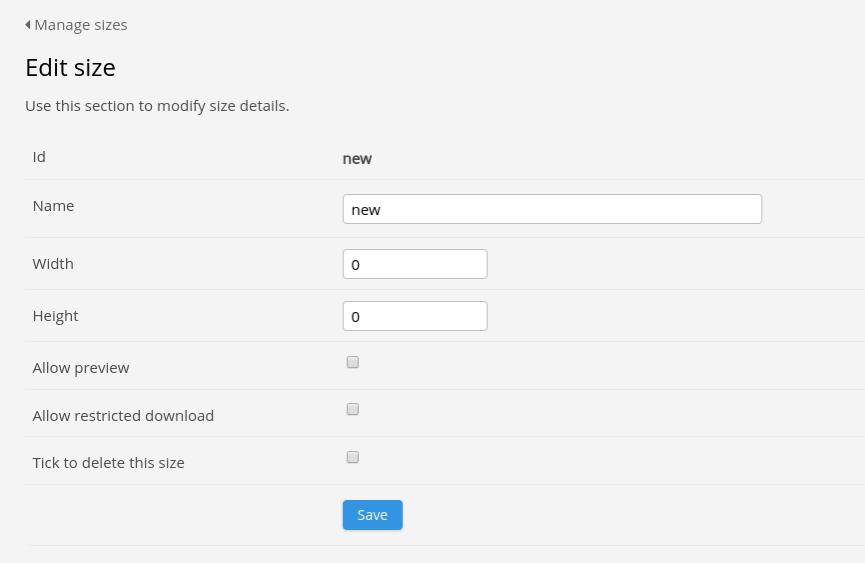
This feature is ideal for creating assets to be used on different platforms with varying dimension requirements, particularly social media channels.
As well as the existing automations we’ve looked at here, the REST API we implement allows for almost endless integrations and automations.
If you’d like to find out more about the automation functionality in ResourceSpace, or about the possibilities open to you with the REST API, why not get in touch with our expert team? We’ll be happy to answer any of your questions - and you can request a free demo of the platform by following the link below.
#Automation
#AI
#MachineLearning
#Efficiency
#MetadataTagging
#SingleSignOn
#OpenAI
#Marketing
#Sales
#BestPractice
#ProductUpdates
#IndustryNews