
Fairtrade communications staff around the world really appreciate ResourceSpace. It's proven invaluable as a one-stop for sharing and storing all our images and brand assets. I don't know how we'd manage without it!
Blog
23rd February 2023

ResourceSpace is the Digital Asset Management (DAM) system of choice for so many not-for-profit and academic institutions, including the likes of Unicef, WWF, Berkeley University of California and London Business School.
It's for this reason that we're delighted to have launched two new templates for our free DAM portals, designed specifically for these two sectors.
Our charity DAM template is perfect for not-for-profits and other charitable organisations who want to get started with Digital Asset Management.
The portal comes pre-configured with suggested metadata fields, Featured Collections and sample resources.
The search bar is also customised with options that are more relevant to non-profits. This includes searching by 'Content type' (People, Landscape, Policy, Fundraising) and 'Operational Country'.
Similar to our charity DAM template, our academic DAM template has bespoke Featured Collections and search options we think academic institutions will find helpful.
The template is based on a made-up music school, and includes 'Concerts' and 'Instruments' as Featured Collections, alongside 'Student Portraits' and 'Graduation Ceremonies'. Note that you can create new featured collections in both of these new template systems, and make any other changes you'd like - this is just a starting point.
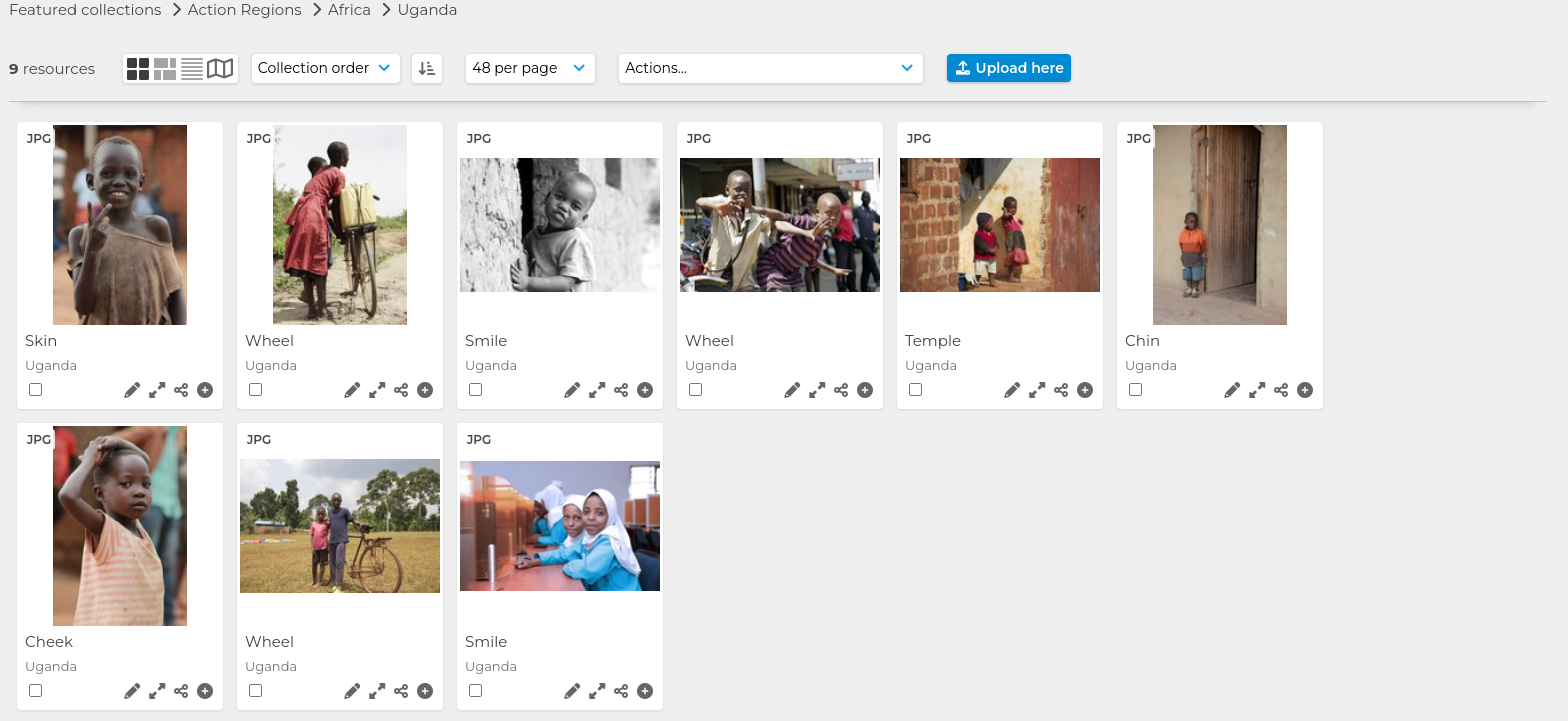
Both template systems include a selection of free-to-use stock images and you can use your own as well to get a feel for the uploading process and the configuration of the metadata fields.
The new templates also come complete with sector-specific branding for two fictional placeholder organisations: Action Care 365 and St Melody's Academy. These can be left in place while you see if ResourceSpace is right for you or, if you'd like to continue with the free system, you can customise the DAM with your own logos and brand colours.
Click on the menu in the top right-hand corner, then System, and Configuration. Click the User Interface dropdown where you can change the main DAM logo ('Application logo') and the favicon ('Application favicon'). You can also change the brand colours in the User Interface section:
To check out either of these free system templates - or to launch ResourceSpace with a blank template you can customise however you like - click the button below. Alternatively, get a free 30-minute walk through of ResourceSpace and discover how it can be tailored to your organisation's requirements.
#ResourceSpaceTips
#ProductUpdates
#NonProfit
#AcademicInstitutions
#Metadata
#FeaturedCollections
#Branding
#Customisation
#FreeTrial
#BestPractice
#IndustryNews