
The team at ResourceSpace have been a joy to work with, helping us manage what could've been a really difficult transition every step of the way.
Blog
4th February 2025

Many users know that ResourceSpace helps to organise, access, preserve, share and manage digital media straight out-of-the-box. In the last of this mini-series, we thought we’d take a closer look at some of the most popular additional features as requested from our customers in commercial organisations - all easy to use and straightforward to set up.
By default, ResourceSpace will add an ‘RS’ prefix to your filenames, along with a resource ID number, whenever you download them. This helps you to keep track of files that were downloaded from the system and to distinguish them from any other files you might have. You can include specific metadata values in your download filenames too.
It’s easy to configure this to suit your own file naming conventions straight from the front end of the system. There’s a full guide to configuring download filenames here.
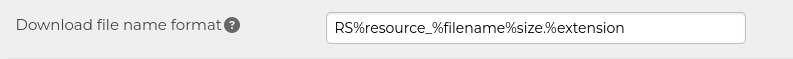
Did you know that you can configure the thumbnail and list views to show different metadata fields? Most fields can be added as column headings to be shown in list view on the search results page. For example, you might have a product or catalogue reference that you use as often as a title or filename - this requires configuration in the back end of your system so if you have a support contract with us, just ask your account manager and they’ll set it up for you.
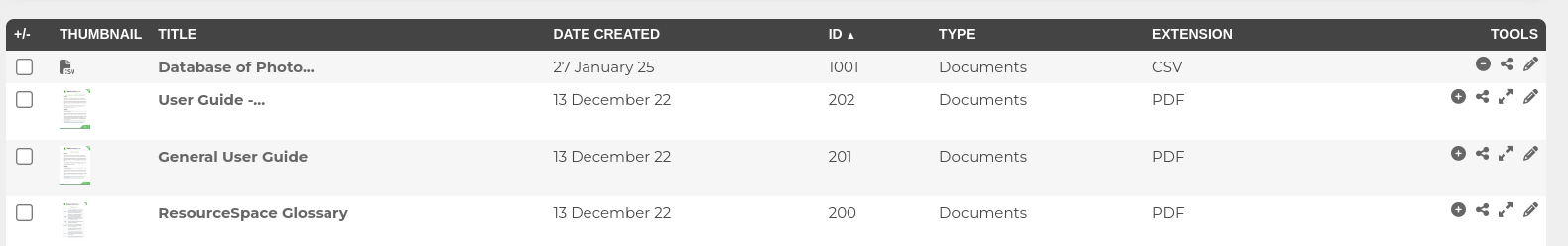
Now that GPT technology has the much-anticipated ability to generate text based on an image, many of our commercial customers are finding it to be an extremely helpful tool within ResourceSpace.
The advanced machine learning capabilities of GPT-4 mean it can understand the image and generate a description, keywords, landmarks, and other detailed metadata based on custom prompts.
The OpenAI GPT-4 plugin is easy to configure and use, and we have a tutorial with some useful examples on our Knowledge Base.
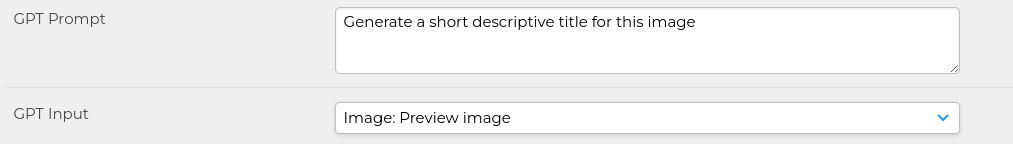
With the OpenAI image editing plugin, images can be edited to remove objects and logos, and even to create new variations of an original.
Subsequent edits can then be made too, using both the ‘Create variation’ and ‘Generate replacement’ modes. Your newly created files can be downloaded in various formats, saved as alternative files against the master resource, or, depending on permissions, saved as a new resource. For more details, visit the full OpenAI image editing page in our Knowledge Base.
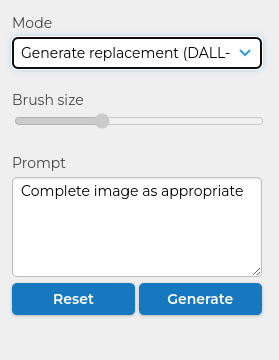
ResourceSpace has a star rating feature that, once enabled, allows each user to give resources a rating of between one and five stars. User rating of resources can be enabled by super admins in the configuration area.
Applying ratings can be useful on the resource level - to learn more about a resource’s popularity with other users - and is a great feature to use alongside Resource commenting, User tagging, and the Annotate feature.
The ratings are also used by the system within the ‘Popularity’ sort ordering. Averages are automatically calculated, with higher ranked content showing at the top of the list when you apply this sort method to a collection or set of search results. Resources that have ratings will sit higher in the popularity search than any that do not have ratings, even if that rating is low.
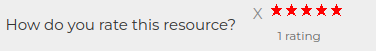
If you’d like help setting up any of these features or have any questions, just get in touch with our Customer Success team.
#ProductUpdates
#ResourceSpaceTips
#BestPractice
#IndustryNews
#DigitalMediaManagement
#MetadataManagement
#UserExperience
#FileNamingConventions
#MachineLearning
#ImageDescription