
Fairtrade communications staff around the world really appreciate ResourceSpace. It's proven invaluable as a one-stop for sharing and storing all our images and brand assets. I don't know how we'd manage without it!
Blog
17th December 2021

It wasn't that long ago that sharing assets involved getting up from your desk and handing a copy of a document to your colleague. The main problem was remembering to put it back in the correct filing cabinet when you were finished with it.
Organisations rarely deal in physical copies of anything anymore, and everything from high resolution images to Word documents are shared digitally - especially with the increase in remote working.
However, this doesn't come without complications…
Sharing digital assets with internal and external stakeholders is easy, in theory.
A colleague or third-party asks for an asset, you download it from Google Drive, Dropbox or the company's server and send it over - it sounds easy enough but you probably already know it's not that straight forward.
First of all, sending large files or a large number of files is impossible over email, because email attachments are usually capped at 25mb. Enough for a few Word documents, but not high resolution images.
There are apps like WeTransfer, but the free version is capped at 2GB of files. You'll need to spend €12/month on the Pro version if you want that restriction removed.
There's also the issue of security when sharing assets like this. You can't control what happens to that asset once it's been shared. The recipient will have it saved locally for an indefinite amount of time and this can lead to old, outdated assets being used over and over again by stakeholders that don't realise there's a new version.
ResourceSpace offers a fast and secure way of sharing multiple large assets, including collections of assets, both with internal and external stakeholders.
When you share large files over email or via third-party apps they have to be uploaded to those platforms before they're sent to the recipient. The files then have to be downloaded on the other end. When dealing with large numbers of files, this process can take a very long time.
In ResourceSpace you can easily generate URLs that can be quickly sent and accessed:
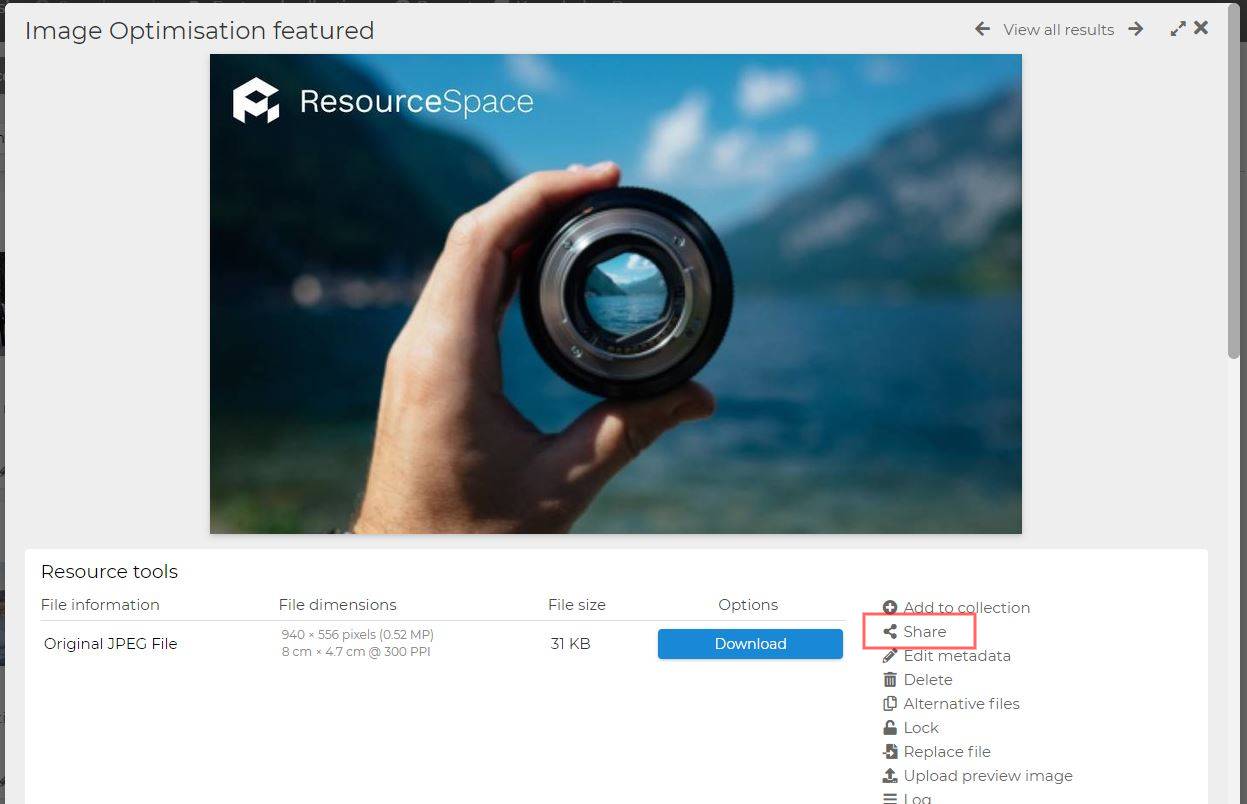
You can also create URLs for external users, and set a number of optional access restrictions:
Choose between 'Open' and 'Restricted' access, set URL expiry dates, select which permissions should be inherited by the recipient from pre-existing user groups, and create passwords so only the intended recipient can access the asset.
You can also share entire collections in the same way, making it quick and easy to share large numbers of digital assets, even when those collections contain very large files.
As well as providing URLs, you can also choose to share assets via email from the Digital Asset Management (DAM) system. This can be done per asset or per collection, and you'll again have the option to set specific access restrictions.
READ MORE: Why use a Digital Asset Management system?
Sharing files with your colleagues and external stakeholders should be simple, so stop wasting time struggling with upload limits and slow transfer speeds. Launch your free ResourceSpace instance below and discover how a dedicated DAM solution can transform how your organisation shares resources.
#SecureSharing
#RemoteWorking
#BestPractice
#ResourceSpaceTips
#DigitalResources
#FileSharing
#DataSecurity
#GoogleDrive
#Dropbox
#DigitalTransformation
#Collaboration