
ResourceSpace has empowered our staff to find and access the content they need independently while allowing us to keep centralised control of assets and metadata.
Blog
7th May 2020
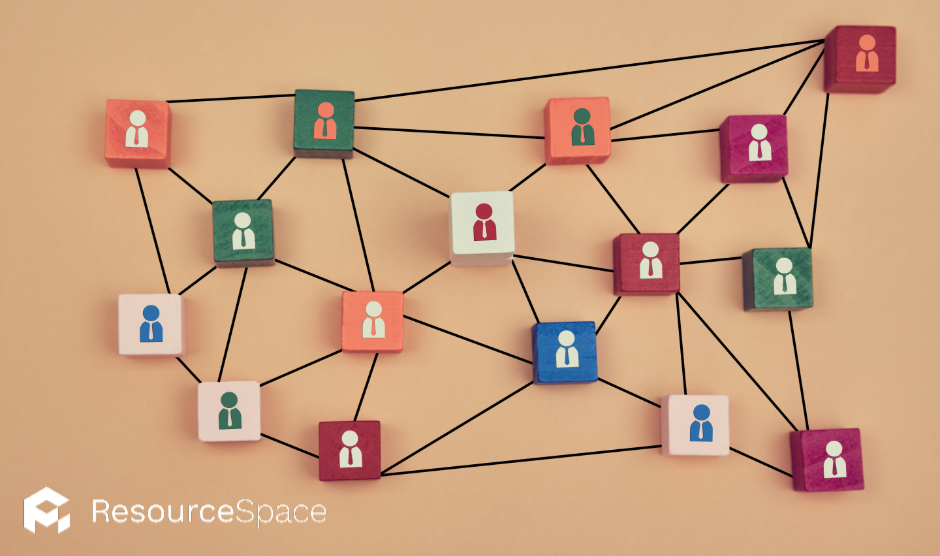
With so many marketing teams working remotely, organisations face the challenge of transforming their infrastructure - quickly.
This could disrupt collaboration and brand consistency, so how can you continue to manage your creative department and ensure that digital assets are being used appropriately - and in line with branding?
A digital asset management (DAM) system can help you organise and share resources such as videos, documents and other media files - regardless of where your remote workers are located.
Managing your digital assets through a central platform makes things much easier, especially in these unique times. Here are some of the benefits your remote team can enjoy with ResourceSpace:
Thanks to rapidly increasing home internet speeds, remote working has become more and more common over the last decade. Since 2010, remote worker numbers have grown by 400%. Naturally, this means that your teams need an online portal through which they can access, manipulate, and share digital assets. Our software is web-based and designed with remote users in mind.
Security and data protection is a priority for all organisations implementing remote working at the moment. ResourceSpace can be added to your company's existing Single Sign-On solution, reducing friction in your remote employees' workflows.
Our LDAP plugin has been tested with Microsoft Active Directory and Oracle Directory servers. Users can log in with the same details they would use on an on-site company device when working away from the network.
ResourceSpace directly downloads onto a user's computer and functions efficiently - even in areas with restricted bandwidth.
Our DAM was built with a low bandwidth design in mind, so team members in different geographic locations with varying internet speeds can still access the software and get on with projects.
With ResourceSpace, sharing is simple. Colleagues can distribute files internally, or give access to clients and other third parties without compromising security.
You can seamlessly export finished projects and share them with your audiences on YouTube, WordPress, Flickr, Drupal, Joomla and many other CMS platforms.
Admins can oversee sharing rights and approve alterations to documents, helping your company to stay in complete control over how files are accessed and used.
Digital media often passes through various teams or third-party contributors in the production process. To help you monitor the status of your resources and ensure brand consistency, you can view the various workflow states within ResourceSpace. This helps colleagues make improvements or revert documents back to their original state if necessary.
As more and more organisations transform into virtual businesses, we wanted to lend a helping hand and support companies during the coronavirus crisis.
When you create a FREE ResourceSpace account, you can take advantage of the 10GB of storage that's now available. Our open-source DAM software comes fully enabled with a wide range of useful functions. Your whole remote team and any other users you need can be added to your platform at no cost.
We'll even guide you through the onboarding process to help you successfully set up the system and hit the ground running with your new DAM.
Don't miss out on this great opportunity to optimise how you manage and organise your digital assets. Brand consistency and efficient workflows are critical to business operations in the current climate, so make sure you give your remote workers the right tools without adding any more costs to your budget.
#RemoteWork
#DataProtection
#SingleSignOn
#WorkflowManagement
#BrandConsistency
#BestPractice
#ProductUpdates