
Fairtrade communications staff around the world really appreciate ResourceSpace. It's proven invaluable as a one-stop for sharing and storing all our images and brand assets. I don't know how we'd manage without it!
Blog
20th February 2022

Do you know where the latest version of your logo is?
How about the most up-to-date images of your products, or screenshots of your software?
Being able to keep track of the latest version of every digital asset is a challenge for one person, let alone when that's spread across the entire organisation.
Your organisation has a lot of different brand assets, from multiple logo formats to potentially thousands of product images.
You might have a central repository for these files but, of course, they're changing all the time. Brand guidelines change, products are redesigned and software UI is updated. This makes it difficult to keep track of which versions of images you should be using in sales and marketing materials.
What's more, when you don't have a dedicated Digital Asset Management (DAM) system for these files, things can get very messy. For example, people might download images to their local machines or keep returning to the same email attachment that was sent to them two years ago.
This decentralised approach to asset management means different files are used in different places and this leads to inconsistent branding and confused customers.
When you use ResourceSpace for your Digital Asset Management you can ensure only the latest files are accessible.
Our strict Version Control functionality allows you to limit who can edit certain files, and you can easily replace assets with their latest iteration, meaning no one can accidentally download an old file.
It's also possible to 'lock' resources, preventing anyone who doesn't have permission from editing them. A locked resource can't have metadata changed, be deleted or replaced using batch replace. An admin can disable resource locking if required.
Checksums - a unique letter and number sequence - are used as identifiers for resources. Even a small change in the original file produces a different checksum, ensuring file integrity and avoiding resource duplication.
Once this is enabled, every digital asset you upload to the DAM will have a checksum automatically generated, and they can be retrospectively generated for previously uploaded resources.
The ability to add metadata to each resource makes it easy to find all assets quickly. If all of the images for a certain product line are tagged accordingly, these can be searched for without having to dig through multiple folders.
You can also group assets into specific 'collections'. For example, you could create a specific collection for all logos and brand assets, or a collection for product images.
You can also link files by adding 'alternatives' to a specific resource, for example cropped versions of logos. These appear alongside the master resource and share the same metadata.
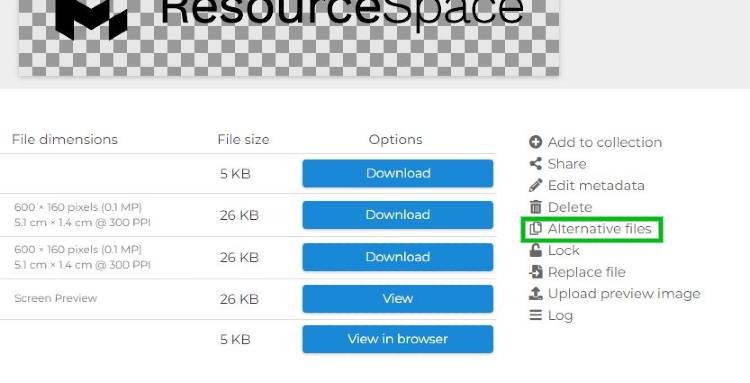
ResourceSpace also offers a simple revert process. In one click admins can undo uploads, metadata inputs and other actions, while you can perform batch undos for entire collections of resources. Note that this functionality is restricted to users with the right permissions.
The restrictions ResourceSpace can put on sharing permissions also helps you control which versions of files are being used. This limits who can access, download and edit certain assets and makes it less likely they'll be able to use old files.
The best way to discover the benefits of ResourceSpace's version control is to try it for yourself.
Click below and launch your free DAM instance, with no usage restrictions or time limits.
#ResourceSpaceTips
#VersionControl
#BrandAssets
#ProductUpdates
#BestPractice
#ResourceLocking
#Metadata
#Consistency
#Branding
#ResourceManagement
#Collections