
ResourceSpace has changed the way the DEC uses content, making it much easier for us to quickly make assets available both internally and externally during our emergency appeals.
Blog
6th September 2020

Brand managers often waste time searching for appropriate digital assets, either on a free platform like Google Drive or Dropbox, or on an internal server.
Having a single location for your digital assets, particularly one that uses an intuitive metadata schema and simple workflows, ensures that everyone can interact with your assets without causing chaos, but which vendor offers the best Digital Asset Management (DAM) software?
READ MORE: What is Digital Asset Management?
If you're looking at different platforms at the moment, we've done some research to help you make the best decision and created the Digital Asset Management comparison checklist below.
Here's how ResourceSpace, the open source, licence-free, Digital Asset Management platform, stacks up against the competition.
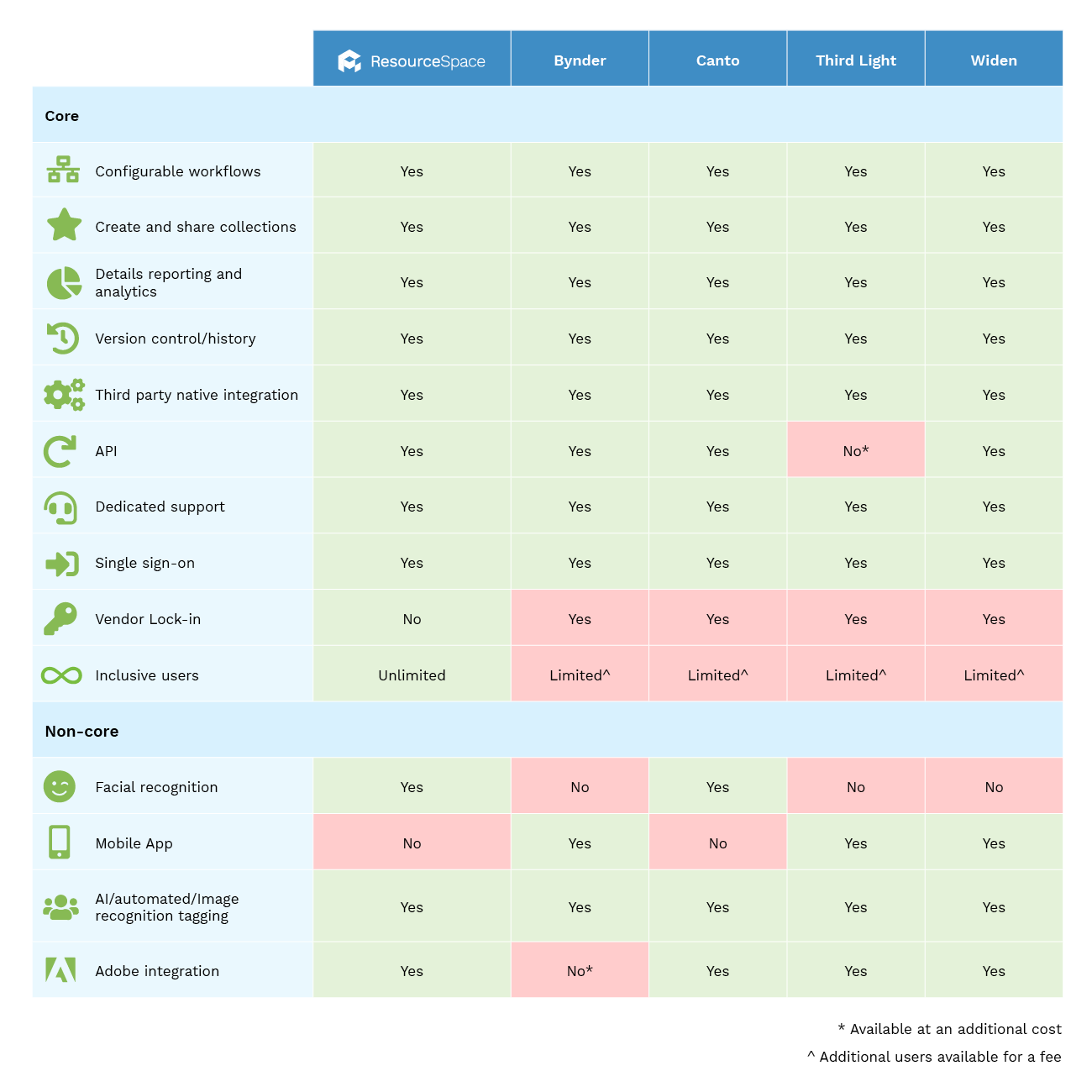
Workflows give you complete control over the approval process when users are uploading content. You can also decide on restrictions when users are accessing and downloading resources.
Create collections of digital assets and easily share them within your organisation, as well as with third parties. Collections can be based on an upload, search results or specific manual grouping.
Find out what your users are searching for, what they're downloading and optimise and improve your DAM accordingly.
Avoid assets being permanently overwritten with version control, allowing you to revert to previous versions of the asset and undo each edit made to the resource metadata individually.
A DAM works as the central location for your digital assets, but it won't be the only software you use. Third-party integrations allow assets to move between platforms seamlessly.
An API, for example ResourceSpace's RESTful API, allows access to many internal functions, such as uploading, downloading, transcoding, editing and searching.
Access to dedicated, expert support with your DAM will help you to answer any questions that crop up.
Single sign-on, for example the ResourceSpace SAML plugin, allows DAM users to log in using the same details they use for logging into the network of the organisation.
ResourceSpace is the only vendor in this DAM comparison that doesn't 'lock' you in. As we're open source and licence-free, you can continue using our platform forever, the only thing you pay for is support and cloud storage (if required).
Inclusive users refers to the number of users that can be added to your DAM instance as standard.
ResourceSpace packages from Business Cloud and above allow for an unlimited number of users, with no extra cost. The other providers in this Digital Asset Management comparison can provide aceess for as many users as you need, but there will be an additional charge.
Once someone has been tagged in the platform, the system automatically recognises them. Facial recognition makes it much easier to find images of specific people.
A mobile app allows for easy accessing and sharing digital assets on the go.
Automatically detect and tag objects, items, faces and places in your digital assets with AI automated tagging, saving a huge amount of time that would've been spent on manual tagging. Identifiable text can also be picked up.
Import assets from your DAM directly into the Adobe suite, for example InDesign and Photoshop.
We think the best way to decide on the best Digital Asset Management software is to try it out. Fortunately, we offer an unlimited time free trial of ResourceSpace, with 10GB of free storage and no limit to any functionality.
Click below to request your free DAM and get started today.
#BrandManagement
#WorkflowOptimization
#VersionControl
#API
#SingleSignOn
#OpenSource
#UnlimitedUsers
#FacialRecognition
#BestPractice