User options
Contributing
Searching
Working with resources
- Resource tools
- Alternative files
- Editing resources
- Editing multiple resources
- Editing resource previews
- Resource status & access
- Sharing resources
- Deleting resources
- Related resources
- Version control
- Lockable metadata
- Geolocation
- CSV export
- Metadata report
- Resource commenting
- User rating of resources
- Usage history
- Resource locking
- Downloading multiple resources
- Image preview zoom
- Subtitles for Video Preview
- Annotating resources
Working with collections
Advanced user guides
Homepage dash
Messages, emails and actions
Browsing
User guides
This section of the Knowledge Base is designed to help you get started with ResourceSpace so you can get the most out of using the system.
As you will come to see, there are many settings and options you can use to tailor your ResourceSpace system to your exact needs but here we will focus on some of the basics.
If you are unfamiliar with ResourceSpace, you may find it useful to read the Concepts page for some background on the project.
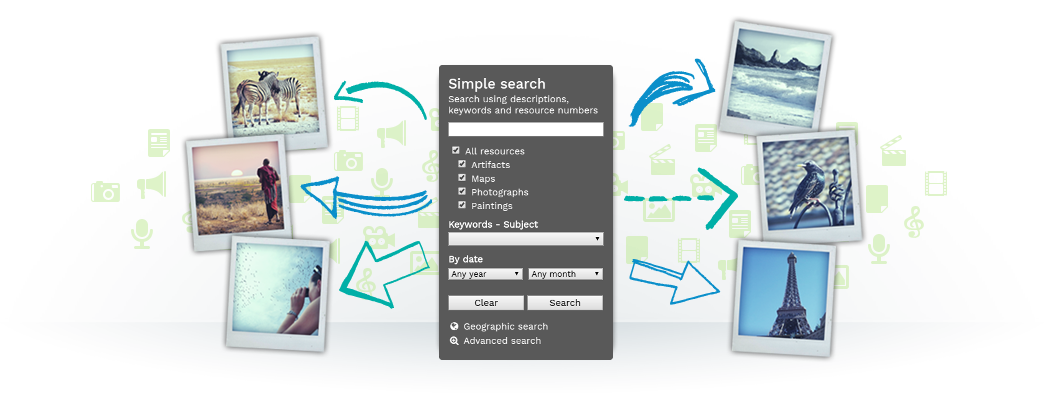
If you would like to know more about some of those customisation options, see our guides to Plugins and the System administration section.