Action dates
The 'action_dates' plugin will automatically restrict access to a resource or move it to a different workflow state based on a specified date metadata field. For example, this plugin could enable resources to be moved to the archive state when a given date is reached.
Summary of configuration options
Note: This plugin is capable of changing or deleting a large number of resources without user interaction. Take care to ensure the correct options have been set, confirming in a test environment first if needed.
|
Automatically delete or change state of resources when the date in this field is reached |
Select a metadata field containing the date on which the action should take place. |
|
Fully delete resource when action date passed? If set to false resources will be moved to the configured resource_deletion_state and thus recoverable |
Set to 'True' and the resource will be deleted permanently. Set to 'False' and the next setting will be used to determine a state to move the resource to, rather than permanent deletion. |
|
New state to move to (if above option is set to fully delete resources this will be ignored) |
If 'False' is selected above, resources will be moved into this state rather than permanently deleted. Therefore, this can be used to archive resources or move them to other workflow states. |
|
States which are eligible for primary automatic action. If no states are selected then all states are eligible. |
Select any workflow states in which resources will be updated by the primary action. If none are selected, all will be checked. |
|
Automatically restrict access to resources when the date in this field is reached. This only applies to resources whose access is currently open. |
Downgrade access to restricted when the date is reached - it will not be possible to download the files (for general users). |
|
Remove resources from all associated collections when state is changed? |
When set to 'True' resources will also be removed from any collections they belong to on change of workflow state. |
|
Notify system administrators a set number of days before this date is reached. Leave this option blank for no notification to be sent. |
A notification can be sent to system administrators a set number of days before the action takes place allowing for review of the resources to be updated. Administrators are members of user groups holding the "Can access the admin area" permission. The notification will be delivered based on user preferences and so could take the form of a system message, email or both. |
|
Send notification for resources changing state. Requires change of state fields above to be configured. |
Set to 'True' for notification of resources changing state. Requires "number of days" field to be set. |
|
Send notification for resources to be restricted. Requires restrict resource fields above to be configured. |
Set to 'True' for notification of resources being restricted. Requires "number of days" field to be set. |
|
If the Advanced Workflow plugin is enabled, should its notifications be applied to state changes initiated by this plugin? |
Setting this to 'True' would send any state change notifications configured within the Advanced Workflow plugin in addition to any sent from this plugin. |
|
Select the weekdays when actions be processed. |
Select the days on which this plugin can process resources. |
Additional actions
In this section you can select multiple additional fields and the workflow state that resources should be moved to when the date in that field is reached. Not all configuration options above will apply such as notifications and applicable workflow states.
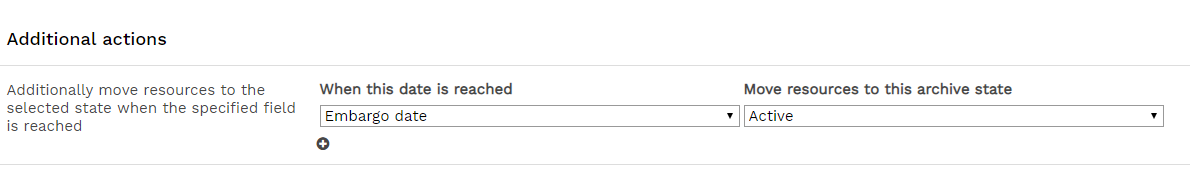
Scheduling
By default the actions will be performed daily. Where this would be inappropriate, for example over the weekend, the week days can be selected within the plugin configuration.
This plugin depends on the daily running of pages/tools/cron_copy_hitcount.php. For information on configuring this, please see the System Installation and Upgrading section of the knowledge base for instructions suitable for your environment.