OpenAI Image Editing
The OpenAI image editing plugin integrates with DALL-E 2 and DALL-E 3 to provide support for AI image editing ("image inpainting") and image generation directly within ResourceSpace. The option appears in the resource tools on the resource view page. The plugin requires that the OpenAI GPT plugin is enabled and configured with a valid key.
A source image is selected:
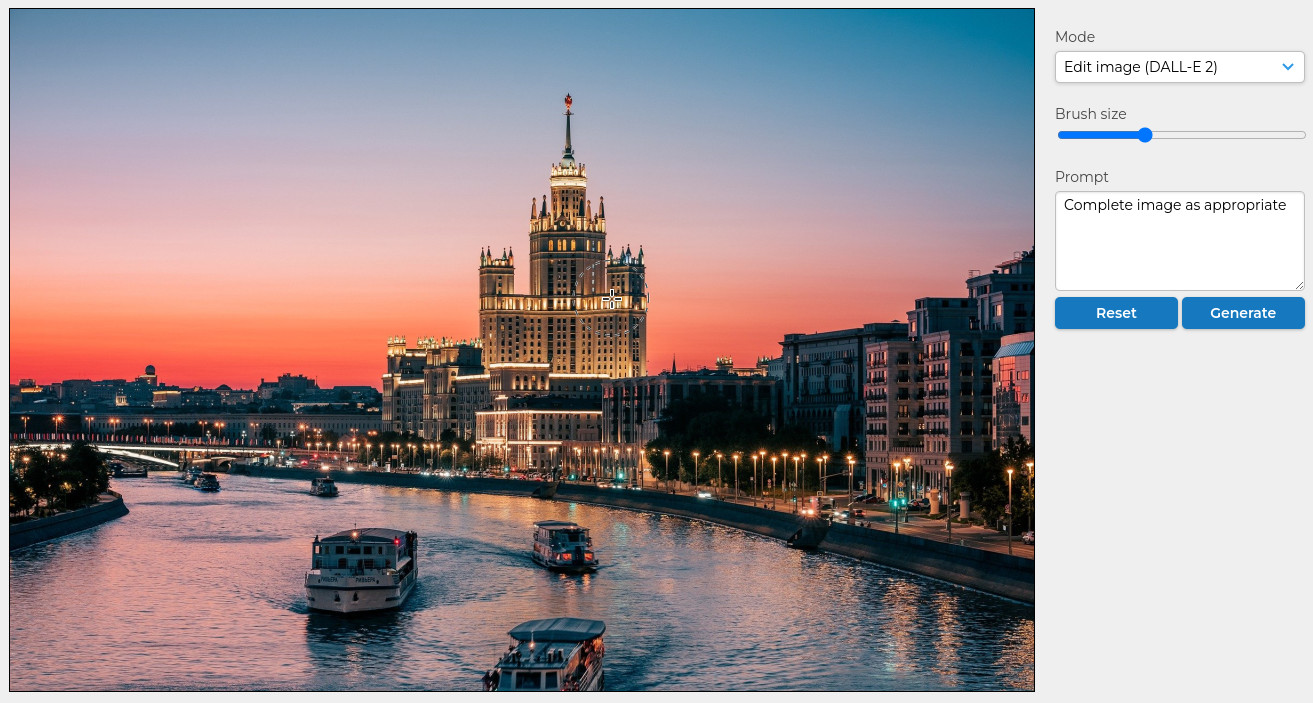
An area to regenerate is specified.
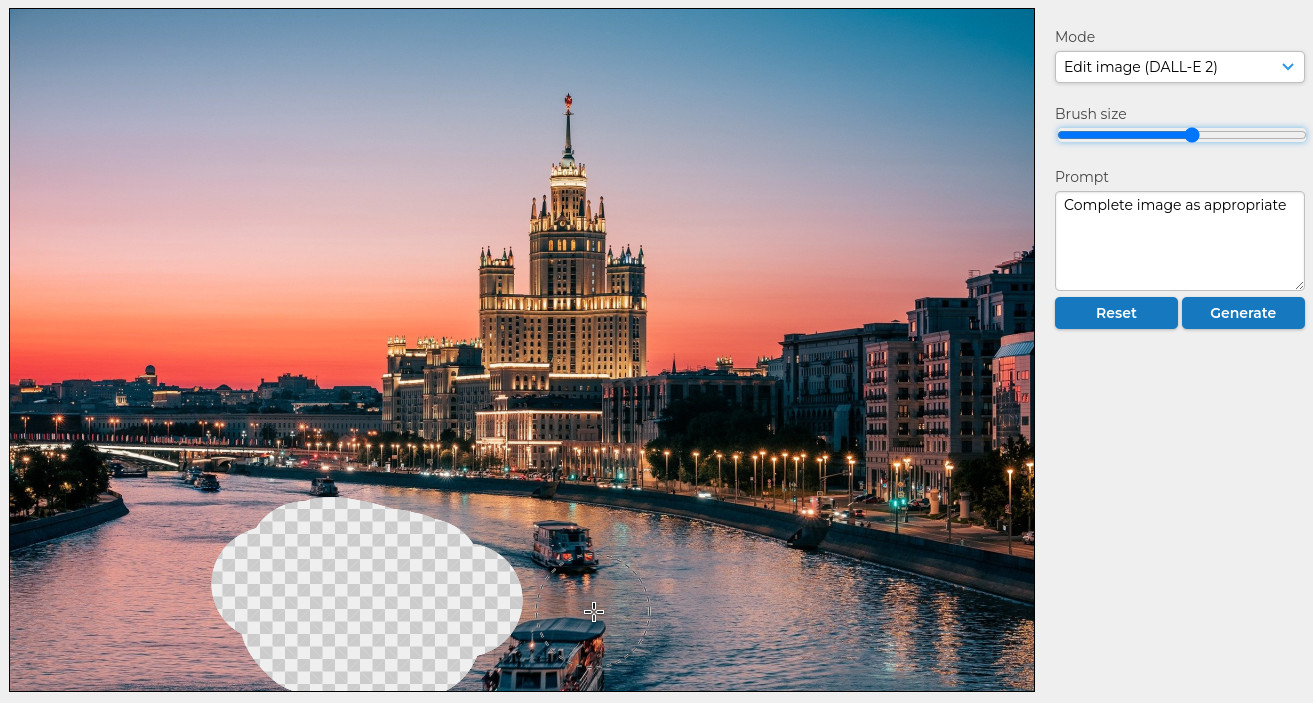
Clicking "Generate" causes the erased area to be replaced.

Any number of subsequent edits can be made before downloading the image.
The prompt can be adjusted to guide the AI. It's best to describe the intended image in full rather than describing the editing action required, so rather than "delete the boat" try "a serene river scene" (although in the above example, the default prompt worked fine).
The final image can be exported as a JPEG, PNG or WEBP file, and either downloaded to your system or saved as an alternative file against the resource record.
Limitations
This functionality is a work-in-progress and will be developed over time. Limitations of the current version are:
- DALL-E 2 is the only supported model for edits, so the quality of the results, although impressive in many cases, is not state of the art. OpenAI have yet to allow API access to DALL-E 3. When they do, we'll update the integration to use it.
- A maximum image size of 1024x1024 pixels.
Image Generation
Selecting the "Generate Replacement" mode means the prompt will be used to generate an entirely new image. This uses the DALL-E 3 model.

Image Variation
Selecting "Image Variation" from the Mode dropdown means that the entire image will be replaced with a similar image, generated based on a description of your current image. The prompt is not used for this feature.
Export options
Once you are happy with your image you can select from JPEG, PNG and WEBP output formats and then select one of three export options:
- Download - simply download the image to your system. Nothing is uploaded or changed on ResourceSpace.
- Save as alternative file - the image will be added as an alternative file to the current resource record, leaving the original image intact.
- Save as new resource - a new resource record is created containing your image. If your system is configured to add an automatic AI generated title, caption and/or keywords then these will be applied just as for uploads.