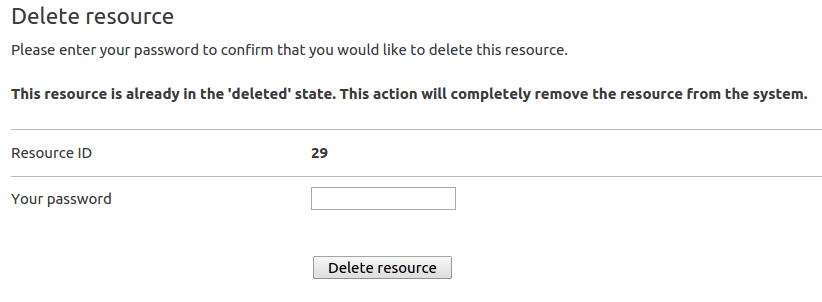Deleted resources
Found in Admin > Resources > View deleted resources, this directory contains all of the deleted resources in the system. You can permanently delete or recover resources from this location, either in batches or individually using the normal resource or collection tools.
Effective management of your deleted resources is important to make efficient use of your storage but be careful that you know what you are deleting. Deleting resources already in the deleted state will result in them being irretrievably removed from the system.
Recovering a resource
- Select the resource you wish to recover
- Click "Edit" in Resource tools
- Change the resource status from "Deleted" to "Active"
- Click Save
Permanently deleting a resource
Permanently deleting a resource is as simple as deleting a resource that is already in the deleted state. It is also possible to configure your system to permanently delete a resource when it is first moved to the deleted state. Follow the same process for Deleting resources to permanently delete resources in the deleted state.