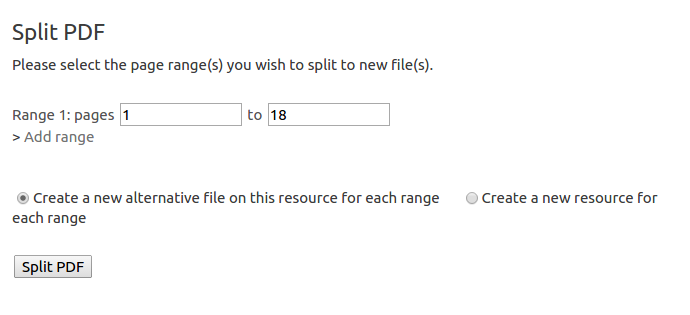AI
Asset processing
Authentication
Collaboration
Compliance
Integrations
System
User interface
Workflow and access
PDF split
This plugin allows PDF files to be split to multiple pages. One PDF can be split into separate pages, either as separate resources or as alternatives to the original PDF resource.
To Split a PDF, do the following:
- Browse to a PDF resource
- Click the "PDF Split" in Resource Tools
- Select a range or ranges of pages you wish to split from the original
- Choose whether to create new Resources or Alternatives of the original PDF resource from each split.
- Click Split PDF