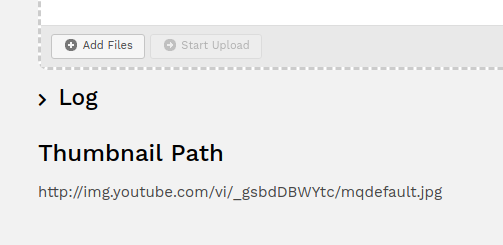YT2RS (Youtube embed)
The Youtube to ResourceSpace plugin hooks into the resource View page to embed a YouTube video.
On the options page for this plugin you can enter the ID of a metadata field that is used to store the URL of the Youtube video.
If you create a resource and then enter a valid Youtube URL (e.g. https://www.youtube.com/watch?v=_gsbdDBWYtc) into the metadata field then a Youtube video will be displayed on the Resource view page.
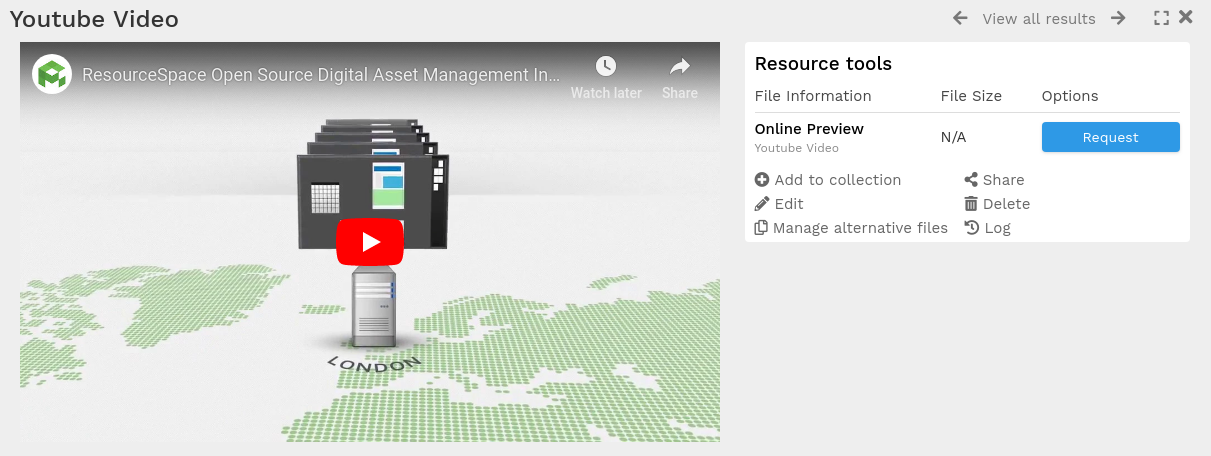
Additionally, if you are using the 'Edit then upload' uploading sequence if you enter the Youtube URL on the Edit page a link to a suitable preview to use for the resource will be displayed under the 'Thumbnail Path' header. You can visit this location and save the file to get a preview image that may be useful to use for the resource.