AI
Asset processing
Authentication
Collaboration
Compliance
Integrations
System
User interface
Workflow and access
VM2RS (Vimeo embed)
The Vimeo to ResourceSpace plugin hooks in to the resource view page to embed a Vimeo video.
On the options page for this plugin you can enter the ID of a metadata field that is used to store the URL of the Vimeo video.
If you create a resource and then enter a valid Vimeo URL into the metadata field then a Vimeo video will be displayed on the Resource view page.
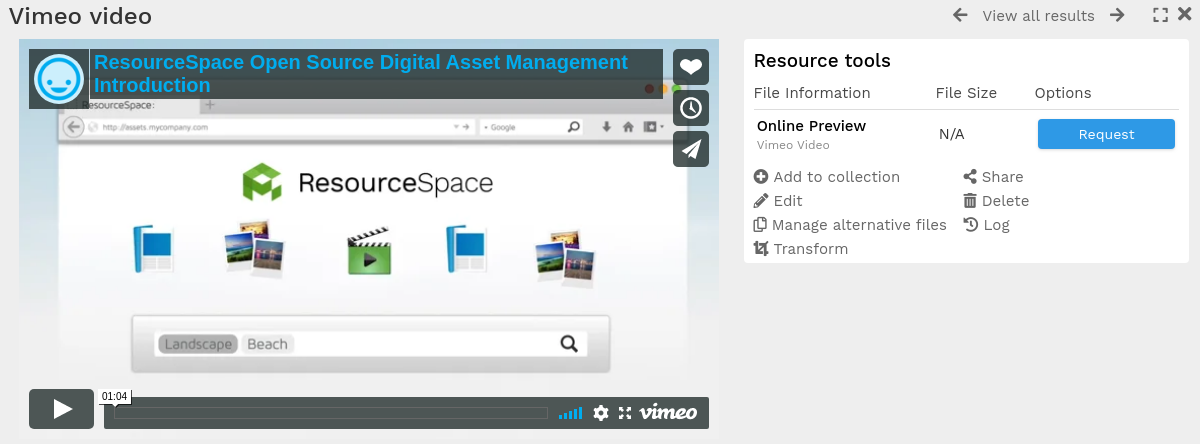
Additionally, if you are using the 'Edit then upload' uploading sequence if you enter the Vimeo URL on the Edit page a link to a suitable preview to use for the resource will be displayed under the 'Thumbnail Path' header. You can visit this location and save the file to get a preview image that may be useful to use for the resource.