- Installation overview
- General installation requirements
- Installing on Ubuntu Linux
- Installing on Windows Server
- Installing on macOS
- Installing on CentOS Linux
- Installing via Docker
- Installing on SuSE
- Configuring php.ini
- Configuring Apache
- Configuring the database
- Upgrading
- LibreOffice integration for Microsoft Office previews
- OpenCV (facial recognition) - deprecated
- Upgrading PHP versions
- Setting up scheduled tasks/cron
- The config file
- Offline job queues
- File integrity checking
- ResourceSpace file storage (filestore)
- Checksums
- Edit access for contributors
- Configuring Leaflet Maps
- Automatic alternative video files
- Signing all database PHP code
- Integrating with Uppy Companion
- The System Configuration page
- Configuring image alternatives
- Minimal preview creation
- Mounting Amazon S3 for external storage
Canva integration
STATUS AS OF 25 MARCH 2025: IN PROGRESS
The integration has been completed as demonstrated/discussed in this article however it has been rejected for inclusion in the Canva app store twice as they aren't comfortable with our proposed authentication mechanisms so far. Canva would like us to use a single central URL for authentication which won't work with open source software that could be running anywhere. We are actively discussing this with the Canva team.
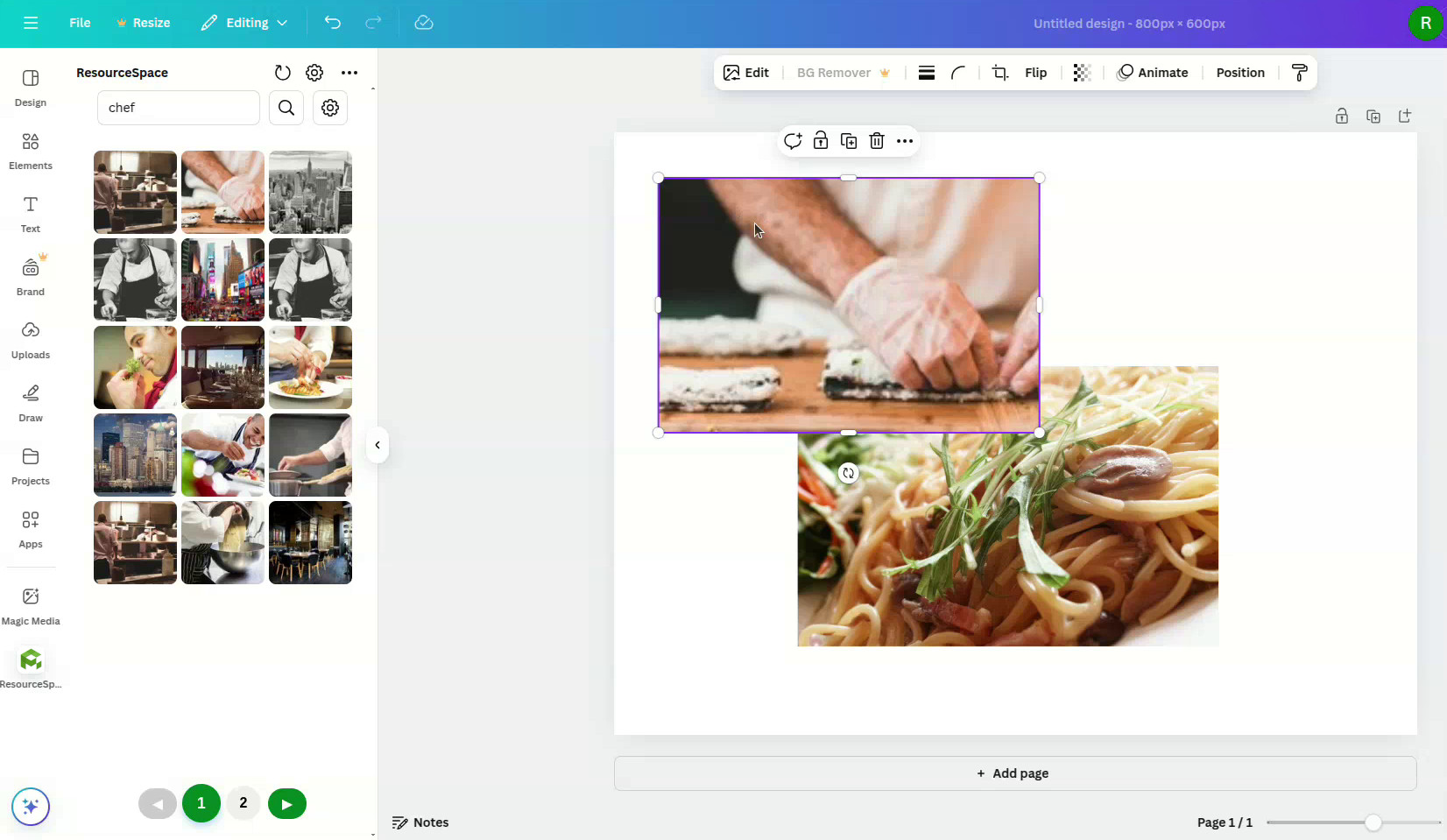
The ResourceSpace app within the Canva app store allows resources to be accessed directly from Canva. Simply search, drag and drop.
You must first enable the Canva User Consent plugin using the Plugin Manager in ResourceSpace. This handles consent management. Users must give permission before ResourceSpace shares access details with Canva.
Clicking "options" within the ResourceSpace plugin shows consents that have been given, that can be revoked.