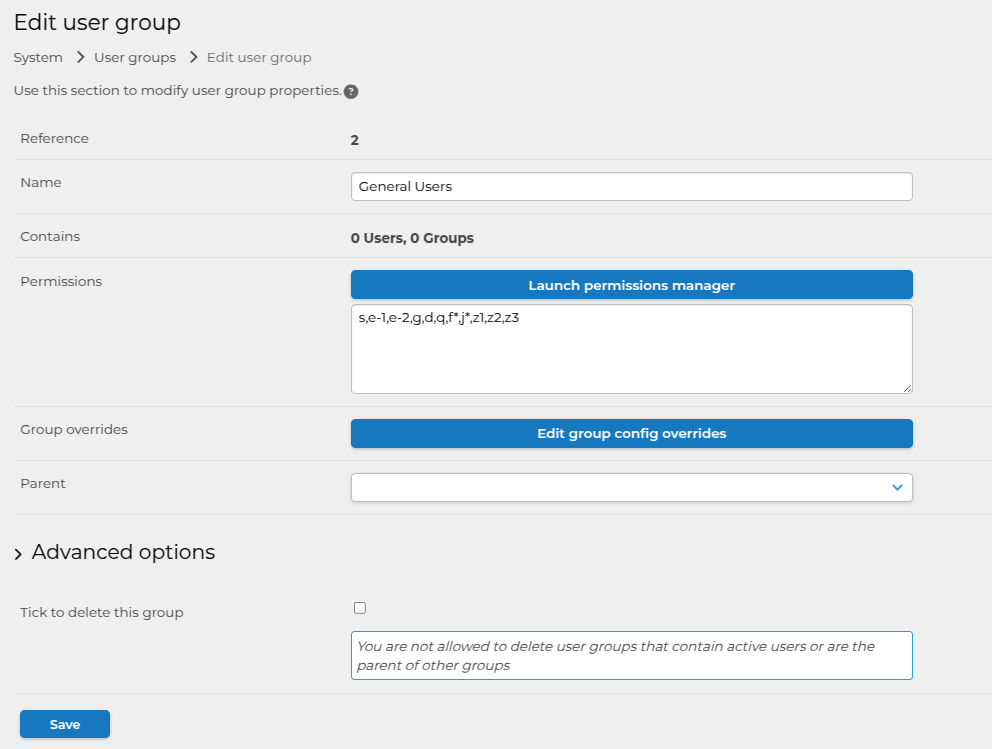Installing and upgrading
- Installation overview
- General installation requirements
- Installing on Ubuntu Linux
- Installing on Windows Server
- Installing on macOS
- Installing on CentOS Linux
- Installing via Docker
- Installing on SuSE
- Configuring php.ini
- Configuring Apache
- Configuring the database
- Upgrading
- LibreOffice integration for Microsoft Office previews
- OpenCV (facial recognition) - deprecated
- Upgrading PHP versions
- Setting up scheduled tasks/cron
Backups
Security
User management
Advanced user group options
Customising ResourceSpace
Plugins
StaticSync
Configuring ResourceSpace
- The config file
- Offline job queues
- File integrity checking
- ResourceSpace file storage (filestore)
- Checksums
- Edit access for contributors
- Configuring Leaflet Maps
- Automatic alternative video files
- Signing all database PHP code
- Integrating with Uppy Companion
- The System Configuration page
- Configuring image alternatives
- Minimal preview creation
- Mounting Amazon S3 for external storage
Integrations
Creating user groups
The default user groups are:
- Administrators: almost everything, except System Setup (aimed at your internal resources team)
- Archivist: can edit resources in the 'waiting to be archived' and 'archived' states only.
- General users: search and download
- Restricted user: these user groups cannot download any resources. They can only view the resources. If a restricted user wants to download a resource, they will need to first request access to it. Once a Super Admin approves the request, then the user will be able to download it. There are four types of Restricted User: Payment Immediate, Payment Invoice, Requests Emailed, Requests Managed
- Super Admin: everything (aimed at sysadmins)
Create a new user group:
- Browse to Admin > System > User groups
- Add a name next to "Create user group called..."
- Click Create
- Assign permissions to the user group by working through the permissions manager, checking the options you wish to assign
- Click Save
From version 10.6: The 'Edit group config overrides' feature allows some system wide configuration to be changed for the user group. Changes here will become the default value for all users in this group who have not set a user preference of their own.
There are also Advanced group options which provide further controls to manage the way that users within this group can interact with ResourceSpace.