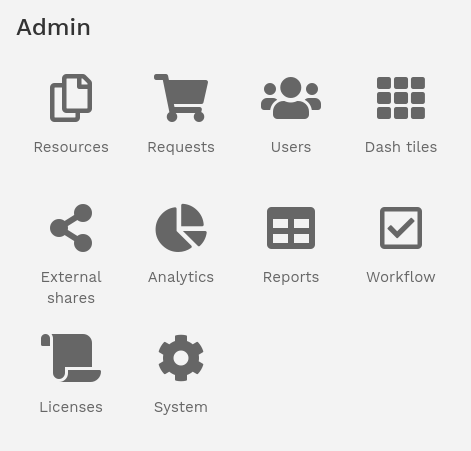Admin overview
Accessible from the top navigation bar, the Admin menu provides a whole range of tools to help manage ResourceSpace and its contents.
This area is available only to those users with the correct permissions as it contains sections for user and resource management. Note that in earlier versions of ResourceSpace this was called "Team Centre" so if you're running an older version of the software you may still see that name.
- Resources - This is the primary area for resource management
- Requests / orders - Manage requests from users to access resources (See User resource requests)
- Users - Create and manage user accounts (See Creating users)
- Dash tiles - Manage default user dash tiles (See Managing dash tiles)
- External shares - View and manage external share links (See Managing external shares)
- Analytics - Produce charts of resource usage and statistics of system use (See Analytics)
- Reports - View tables of data from the system. Reports can be customised by System Admin (See Reports)
- Bulk mail - Allows you to quickly contact your ResourceSpace users (See User communication)
- Workflow - Create and manage workflow states (See Advanced workflow)
- Licenses - Create new licenses to be linked to your resources (See License manager)
- System - Create and Configure your resource types and metadata fields from the system setup (See Managing metadata)