- Installation overview
- General installation requirements
- Installing on Ubuntu Linux
- Installing on Windows Server
- Installing on macOS
- Installing on CentOS Linux
- Installing via Docker
- Installing on SuSE
- Configuring php.ini
- Configuring Apache
- Configuring the database
- Upgrading
- LibreOffice integration for Microsoft Office previews
- OpenCV (facial recognition) - deprecated
- Upgrading PHP versions
- Setting up scheduled tasks/cron
- The config file
- Offline job queues
- File integrity checking
- ResourceSpace file storage (filestore)
- Checksums
- Edit access for contributors
- Configuring Leaflet Maps
- Automatic alternative video files
- Signing all database PHP code
- Integrating with Uppy Companion
- The System Configuration page
- Configuring image alternatives
- Minimal preview creation
- Mounting Amazon S3 for external storage
User group config overrides
New for version 10.6: User group config overrides allow some system wide configuration to be changed for the user group. Changes here will become the default value for all users in this group who have not set a user preference of their own.
To set user group config overrides, use the 'Edit group config overrides' button when editing the chosen user group. Expand the options for the desired category and update the required value. Changes here will be saved and applied immediately. Search filtering is also available to help locate the required option or show only those which have been changed.
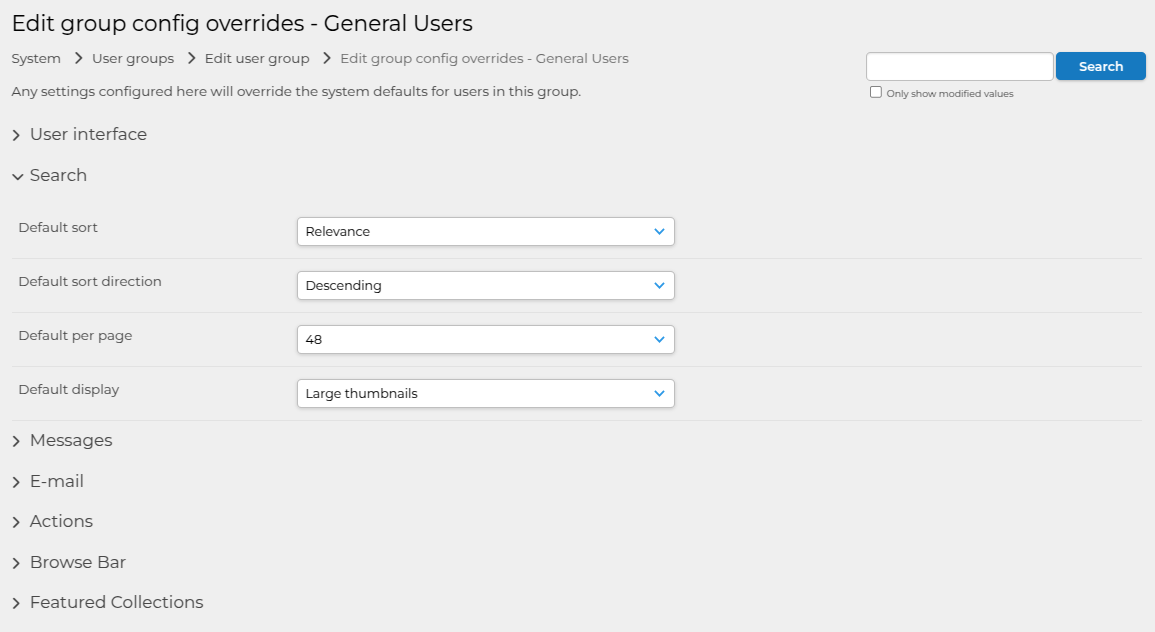
For a user in the user group which has been updated, config will be applied in the following order:
1. System config.
2. User group config.
3. User preferences.