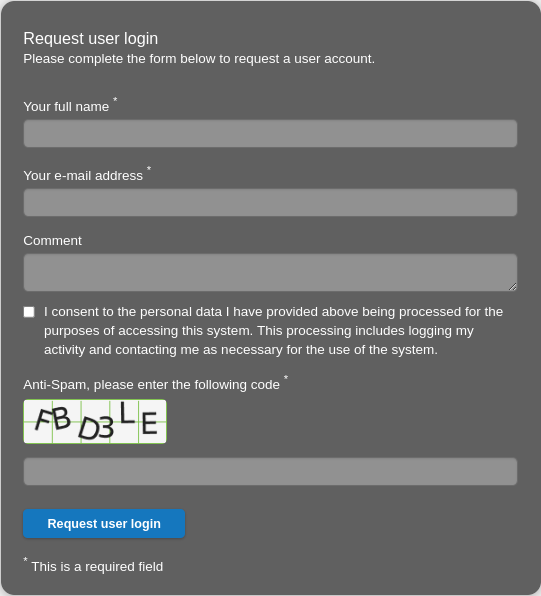Installing and upgrading
- Installation overview
- General installation requirements
- Installing on Ubuntu Linux
- Installing on Windows Server
- Installing on macOS
- Installing on CentOS Linux
- Installing via Docker
- Installing on SuSE
- Configuring php.ini
- Configuring Apache
- Configuring the database
- Upgrading
- LibreOffice integration for Microsoft Office previews
- OpenCV (facial recognition) - deprecated
- Upgrading PHP versions
- Setting up scheduled tasks/cron
Backups
Security
User management
Advanced user group options
Customising ResourceSpace
Plugins
StaticSync
Configuring ResourceSpace
- The config file
- Offline job queues
- File integrity checking
- ResourceSpace file storage (filestore)
- Checksums
- Edit access for contributors
- Configuring Leaflet Maps
- Automatic alternative video files
- Signing all database PHP code
- Integrating with Uppy Companion
- The System Configuration page
- Configuring image alternatives
- Minimal preview creation
- Mounting Amazon S3 for external storage
Integrations
User account requests
ResourceSpace has the ability to allow users to request accounts. This is enabled by default but can be turned off in the system configuration. Account request behaviour can be configured as described in the table below
| Description | Config options | |
| Manual creation (default) | The account request is sent to administrators who can set up the user account. See Creating users | $user_account_auto_creation=false; |
| Automatic creation (requires approval) | Accounts are automatically created with the information supplied, but must be approved | $user_account_auto_creation=true; $auto_approve_accounts=false; |
| Automatic creation and approval | Accounts are automatically created and approved. Logon details are sent to the new user's email | $user_account_auto_creation=true; $auto_approve_accounts=true; |
| Automatic creation - domain based approval | Accounts are created. If the email address provided matches a permitted domain the account is automatically approved | $user_account_auto_creation=true; $auto_approve_domains=[ARRAY OF PERMITTED DOMAINS]; |
Other config options
$username_from_email (version 10.5+)
By default, when accounts are automatically created a username will be constructed derived from the full name provided. If the config option $username_from_email=true; is set then the email provided will instead be used as the username.
$custom_registration_fields
The configuration also allows for extra fields to be added to the form so that if you are manually creating accounts, you can get some more information relating to the request. For more detail refer to the section on $custom_registration_fields in include/config.default.php