CSV export
Metadata can be extracted from the ResourceSpace database as a CSV file, which may then be opened in most standard spreadsheet or database programs. A CSV file may be created for any size collection or number of search results, simply select the CSV Export option from the actions list.
The metadata you choose to include as standard in your CSV file may be customised by editing your metadata fields to enable the option "Include in CSV export", found within the Advanced Field Properties.
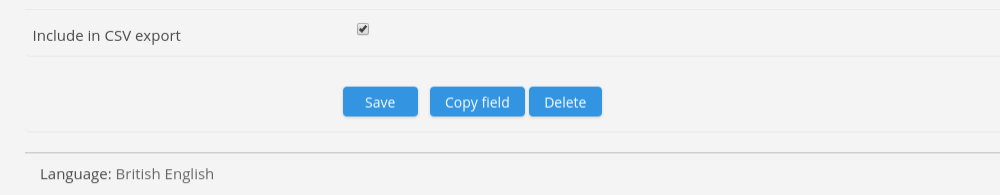
As an aid to GDPR compliance it is possible to tag a metadata field to specify that it may contain personal data. When creating a CSV file, there is an option to include only the metadata from these tagged fields in the file.
When CSV exporting, you will also see an option to include all available metadata fields in your file. This will override the system field selection and extract all metadata from all fields you have permission to see into your CSV file.
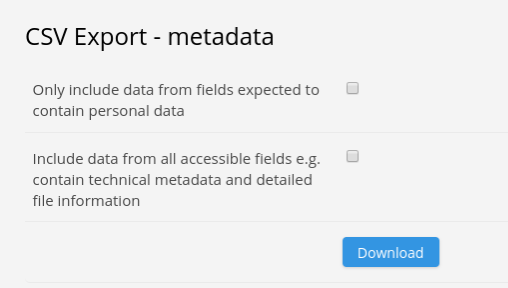
Export Scenarios
Here are some examples of what a CSV Export does when you have unticked "Include in CSV export" on a field. (we can also refer to such a field as a non-CSV field)
Run CSV Export without ticking "Only include data from fields expected to contain personal data" and without ticking "Include data from all accessible fields" (ie. leave the form as-is).
This will include all fields except the non-CSV fields.
Repeat the export by just ticking "Only include data from fields expected to contain personal data".
This time it will only include personal fields, excluding personal fields which are non-CSV fields.
In other words, the personal data (GDPR) setting is honoured, unless it is a non-CSV field.
Repeat the export by just ticking "Include data from all accessible fields".
This will include any field as long as you have permission to see it normally, ignoring the "Include in CSV export" setting.
It effectively overrides the system field selection and extracts all metadata from all fields you have permission to see.
Running an export when both "Only include data from fields expected to contain personal data" and "Include data from all accessible fields" are ticked the export prioritises the personal data setting.
It does this because the personal data (GDPR) setting must be honoured, ignoring the "Include in CSV export" setting.