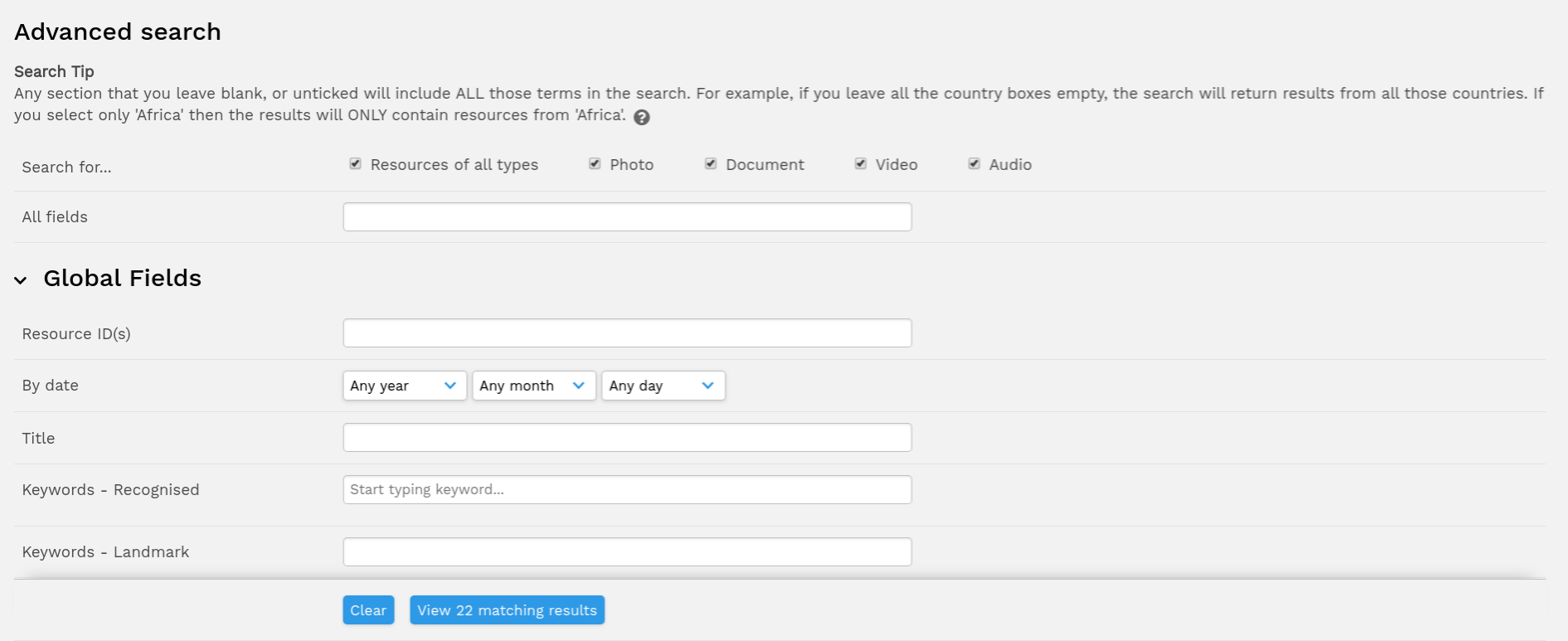- Resource tools
- Alternative files
- Editing resources
- Editing multiple resources
- Editing resource previews
- Resource status & access
- Sharing resources
- Deleting resources
- Related resources
- Version control
- Lockable metadata
- Geolocation
- CSV export
- Metadata report
- Resource commenting
- User rating of resources
- Usage history
- Resource locking
- Downloading multiple resources
- Image preview zoom
- Subtitles for Video Preview
- Annotating resources
Advanced search
The advanced search page provides access to a wider selection of metadata fields, making it possible to create very refined searches.
These fields are grouped by resource type, with global fields (those which may apply to any resource) coming at the top of the page, and fields that are specific to a selected resource type further down.
Your ResourceSpace system may be configured so that choosing an option in one field will reveal other related fields to search in. This allows for very precise searches and can give a really useful set of results.
Unlike the simple search panel, which searches only resources in the Active state, the advanced search page can be used to look for resources in additional workflow states, depending on your user permissions.
You can also search using information about the resource that is not held in a dedicated metadata field, such as file size, extension type or the name of the person who contributed the resource. Admins (with permission "v") are able to search for resources with a specific access.
Full text searching
Only a certain portion of any text contained in long text fields will be indexed. For more information on searching for text stored in metadata fields that haven't been indexed by ResourceSpace, please refer to the Full Text searching section
As you enter search terms into the advanced search page, you'll notice that the view button will update to show you how many resources match that search. This can be helpful to see how the options that you've selected are changing the numbers of results.