- Resource tools
- Alternative files
- Editing resources
- Editing multiple resources
- Editing resource previews
- Resource status & access
- Sharing resources
- Deleting resources
- Related resources
- Version control
- Lockable metadata
- Geolocation
- CSV export
- Metadata report
- Resource commenting
- User rating of resources
- Usage history
- Resource locking
- Downloading multiple resources
- Image preview zoom
- Subtitles for Video Preview
- Annotating resources
Upload here
Upload here is designed to help users create new resources based on a recent advanced search.
In this example, a user has searched for 'photo' type resources in the Active state which are tagged 'Product' and 'United Kingdom'.
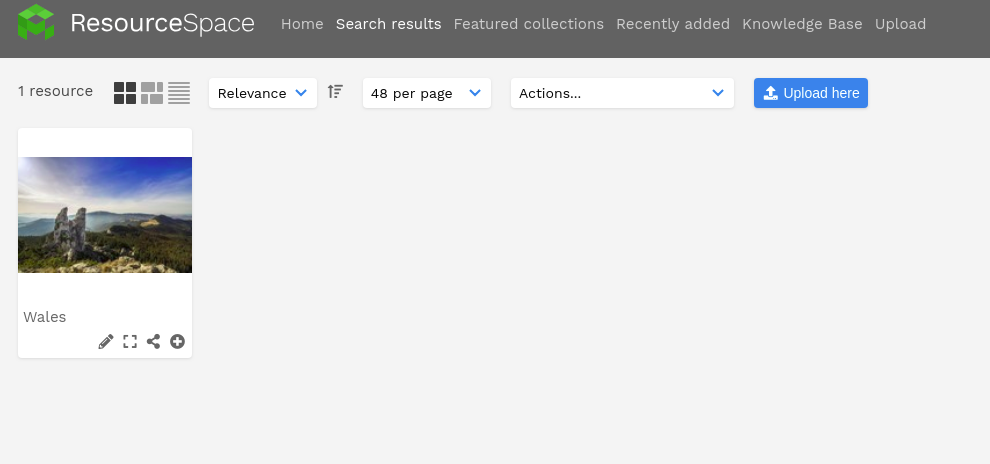
The 'Upload here' option then directs the user to the upload page where these options will have been automatically selected, meaning they can easily add more resources which this metadata set describes.
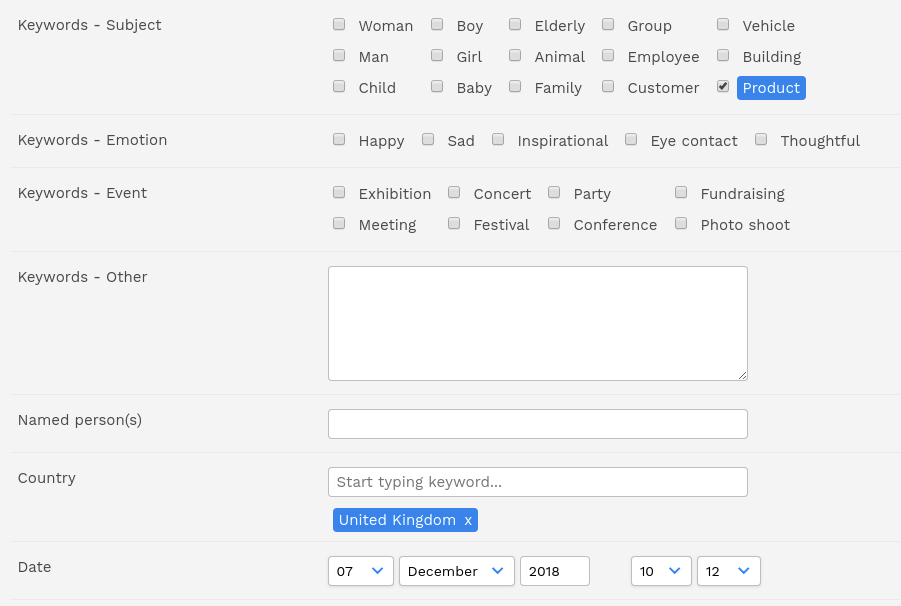
This will work for either of the upload modes.
NOTE: If multiple resource types or workflow (archive) states have been searched, ResourceSpace will select the first one the user has access to.
The functionality will work for search results containing the following:
- fixed list metadata
- resource type
- workflow (archive) state
This option also allows users to upload resources directly into a collection.
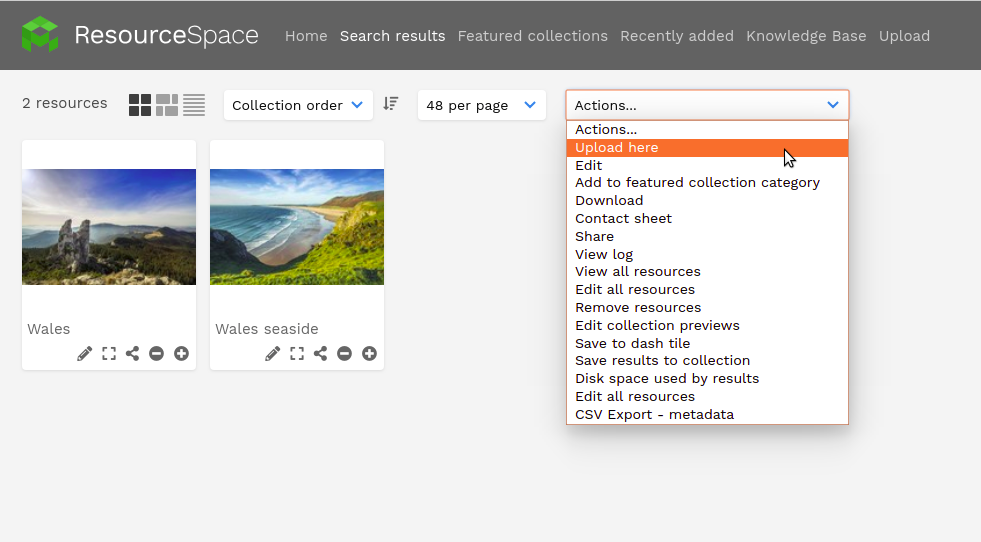
From version 10.5, the upload here functionality allows users to create new resources directly in a smart collection. Select the smart collection in your collection bar (choose "View all resources") and then use the "Upload here" button as usual.