- Resource tools
- Alternative files
- Editing resources
- Editing multiple resources
- Editing resource previews
- Resource status & access
- Sharing resources
- Deleting resources
- Related resources
- Version control
- Lockable metadata
- Geolocation
- CSV export
- Metadata report
- Resource commenting
- User rating of resources
- Usage history
- Resource locking
- Downloading multiple resources
- Image preview zoom
- Subtitles for Video Preview
- Annotating resources
Watched searches
This functionality is provided by the 'rse_search_notifications' plugin which is enabled by default
Watched searches allow users to 'subscribe' to any search result or other set of resources, such as a collection. The system will then notify the user when resources are added or edited to match the result set.
Simply search as normal and from the actions drop down list select "Watch this search".
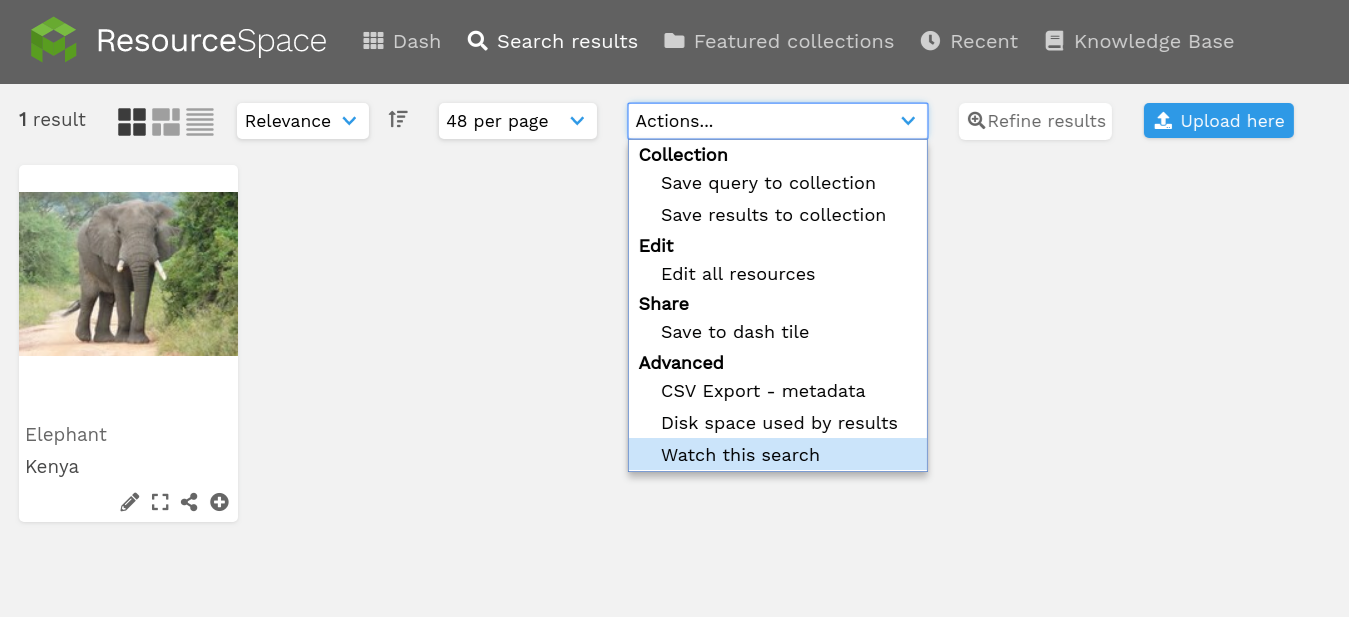
Once a search has been watched, you will be notified when resources new resources are uploaded or edited to match the search but also when resources which previously matched the search criteria no longer match. You will not, however, be notified if the matching resources are modified in any way other than edit which cause them match (or cease to match) the search.
Watched searches appear in the watched search list page, which can by accessed from your User area.
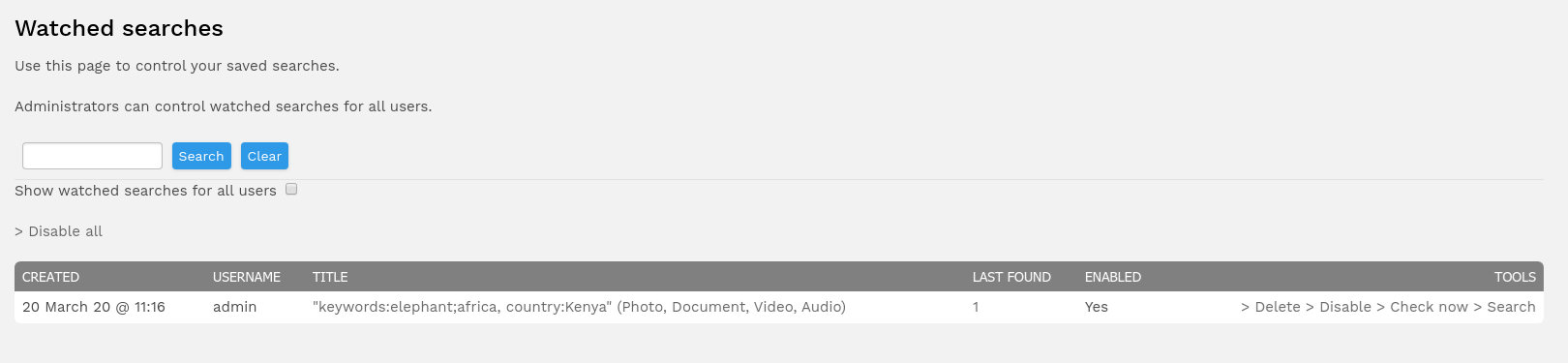
Administrators can view watched searches for all users by ticking the box above the list.
Actions available for each watched search are as follows.
- Delete - Completely removes the watched search.
- Disable - No longer notify of changes. The item will remain in the list however.
- Check now - Performs the comparison between the current results and the results the last time the system checked this watched search. This will happen periodically anyway (typically every few minutes, depending on system configuration). This link offers a way to fast-track the check.
- Search - View the current results.
Notifications
When there is a change to results which match your watched search you will receive a system notification or email, depending on your personal preference settings.