- Resource tools
- Alternative files
- Editing resources
- Editing multiple resources
- Editing resource previews
- Resource status & access
- Sharing resources
- Deleting resources
- Related resources
- Version control
- Lockable metadata
- Geolocation
- CSV export
- Metadata report
- Resource commenting
- User rating of resources
- Usage history
- Resource locking
- Downloading multiple resources
- Image preview zoom
- Subtitles for Video Preview
- Annotating resources
Language options
ResourceSpace has built a large international community with a wide range of supported languages. Your installation should be configured with the local language but each user also has the option to change the language to suit them. ResourceSpace can detect and suggest the default language from your browser on your first visit to help get you started.
Changing your selected language
You can choose the text language from a drop down list:
- On the login screen
- Under your user preferences menu
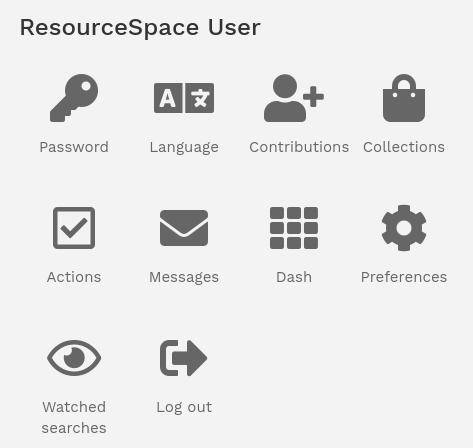
As well as International and American English, language options are:
- Arabic
-
Belarusian
- Bengali
- Catalan
- Chinese (Simplified)
- Croatian
- Czech
- Danish
- Dutch
-
Filipino
- Finnish
- French
- German
- Greek
- Hindi
- Indonesian
- Italian
- Japanese
- Korean
- Malay
- Norwegian
- Persian
- Polish
- Portuguese
- Portuguese (Brazilian)
- Punjabi
- Romanian
- Russian
- Slovak
- Spanish
- Spanish (Argentine)
- Swedish
- Thai
- Turkish
- Ukranian
- Urdu
- Welsh
Setting this option will change the language across the site for your user account. ResourceSpace makes use of cookies to track this information so that your preferences can be maintained.
If needed, we can add additional languages free of charge using GPT to automatically provide generations - some human adjustments may be needed but we can implement those based on feedback from our customers.