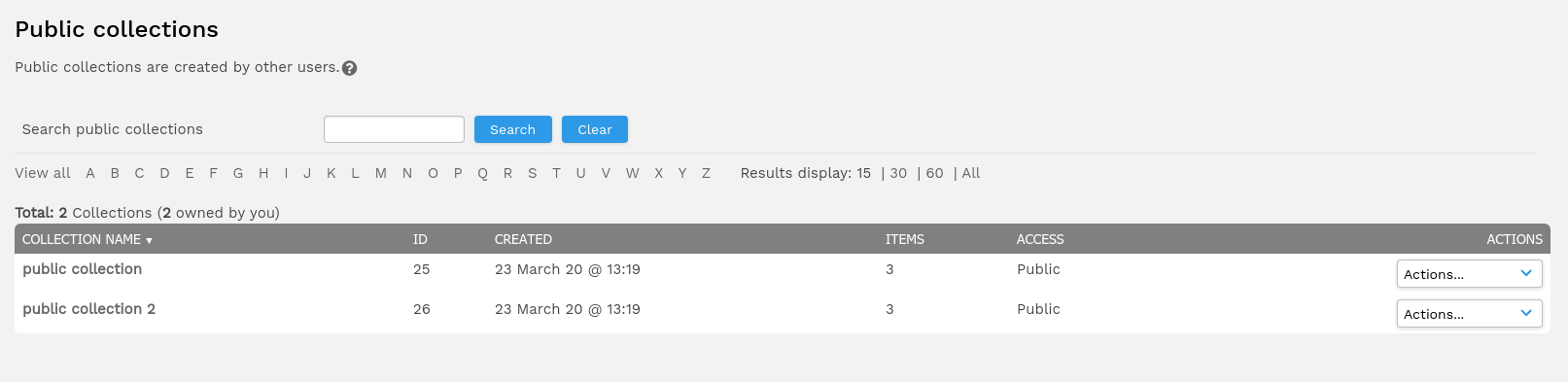User options
Contributing
Searching
Working with resources
- Resource tools
- Alternative files
- Editing resources
- Editing multiple resources
- Editing resource previews
- Resource status & access
- Sharing resources
- Deleting resources
- Related resources
- Version control
- Facial recognition
- Lockable metadata
- Geolocation
- CSV export
- Metadata report
- Resource commenting
- User rating of resources
- Usage history
- Resource locking
- Downloading multiple resources
- Image preview zoom
- Subtitles for Video Preview
Working with collections
Advanced user guides
Homepage dash
Messages, emails and actions
Browsing
Creating public collections
Public Collections are an easy way to share groups of resources with other users in the system. They are simple to set up and are a good way for users to highlight the best of their uploads so that administrators can then promote them as Featured collections.
Create a public collection
- Select an existing collection and go to its Edit page.
- Change the "Access" field to public.
- Select whether you wish to give users edit access to this collection
- Hit Save
Sharing collections
You may also wish to just share your collection with others, see Sharing resources for instructions.